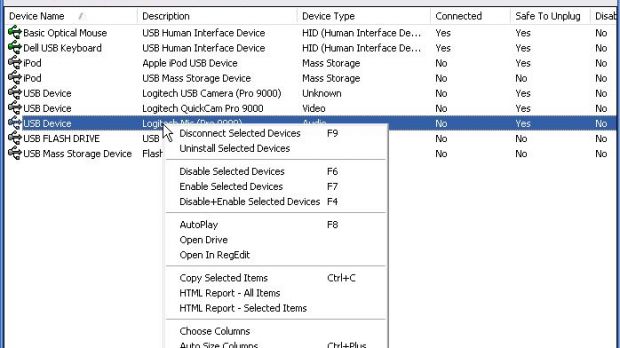USBDeview USB devices have gained an important place in computing and most of the widgets you connect to the system are hooked up via a USB port. USBDeview is a little freebie that can help you with managing these devices nice and easy.
Installation of the software is not required as it can run portably with no problems. Its purpose is to list all USB-connected devices, even if they are not currently present on the system. You get a slew of details about the items listed, such as name, description, type, current status (connected or disconnected), if it is safe to unplug or not, the date and time it was added, hub/port it connects through or protocol list.
The best features of the software are the fact that it allows you safe eject for multiple devices at once and that you can enable/disable them whenever you want without unplugging them from the computing box. However, there is a downside to all this: it functions properly only on XP as with Vista name and description are all messed up and unless you have a little experience you'll find it very difficult to learn which item in the list corresponds to the actual device hooked to the system.
Vista Thumbnail Sizer Another utility for Vista, designed to put you in control of the thumbnail preview size of the taskbar buttons, Vista Thumbnail Sizer is portable and needs no installation in order to do its job. Everything is simple with this freeware and consists in just dragging by sliders in order to set the desired maximum width and height of the mouse-over thumbnail preview. Besides this you can also enable fade-in animation and provide a duration time for the effect.
When using this program you have to keep in mind that the height and width you set depend on the structure of the previewed window. This means that a window structured vertically will not be affected by the width slider but only by the height value you choose. To benefit from Vista Thumbnail Sizer's services fulltime, the developer added the option to start the program with Windows.
The application can come in handy if you need to take a peek at the windows in the taskbar without actually restoring them on the desktop and still understand what it is all about. It does not inject super quality into the thumb but you can clearly read the text in the preview.
WizMouse, Taskbar Shuffle, AeroSnap, Unlocker, Windows 7 Calculator, Screamer Radio
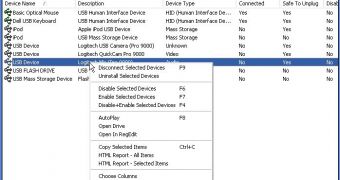
 14 DAY TRIAL //
14 DAY TRIAL //