Any computer user has at least one favourite app that fills up some of the functionality holes in the operating system or it just gives them a big hand in their daily computer endeavors. Here are a bunch of programs that can make computing a whole lot easier. All of them are freebies and for some time now they got stuck on my computer helping with the daily tasks.
WizMouse is one little freebie that enables scrolling in the windows that are not in the foreground. In other words, it does not care about the window the focus is on and lets you use the scroll wheel of your mouse regardless of the window focus.
Once installed, it creates a system tray icon for accessing its configuration panel, which is brief and lets you enable the start of the application with Windows for an all-time experience, enable the program or disable it as well as enable mouse wheel scrolling in applications that do not feature mouse wheel support.
What WizMouse actually does in this particular case is convert mouse wheel commands into scrollbar commands. But, should you record irregular reactions with this option enabled, it is best to incapacitate it. The application also features an option that allows you to set the number of lines to be scrolled from 1 to 99.
The application is particularly useful if you have a maximized window in the background (such as a web browser) and a smaller one on top of it and you want to scroll in the former without shifting the focus from the latter. That is a pretty neat trick.
Being at the beginning of the road, WizMouse does not sport options for making it completely invisible to the user, and you will have to keep the icon in system tray area at all times, whether the software is active or not (hint: when inactive, the system tray icon turns grey). A nice addition would be to make it run in the background and access the brief list of settings via a keyboard shortcut.
We ran WizMouse on Windows Vista and it worked with no problem but the developer claims that it does the same job on Windows 2000, 2003 and, of course, XP.
| Next
Taskbar Shuffle, AeroSnap, USBDeview, Vista Thumbnail Sizer, Unlocker, Windows 7 Calculator, Screamer Radio
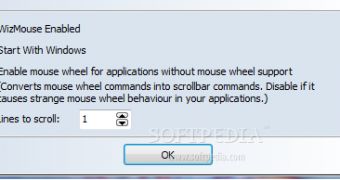
 14 DAY TRIAL //
14 DAY TRIAL //