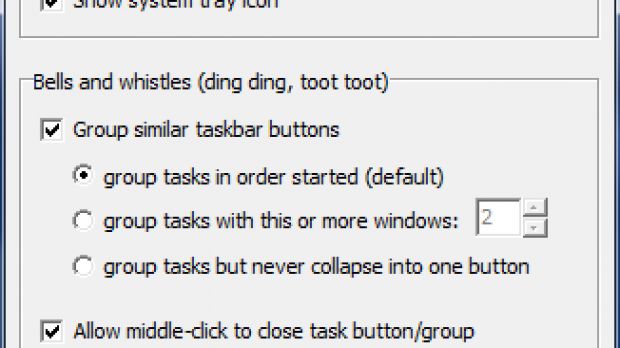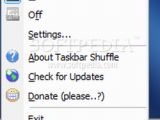Taskbar Shuffle
This a freebie I've been using for a long time and not a day goes by without appealing to its functionality. Dragging the taskbar buttons into a more comfortable reasoning with the order of the items should have been integrated in Vista but Taskbar Shuffle covers the flaw quite conveniently. However, Microsoft finally pulled off and changed the taskbar quite dramatically, boasting this feature.
But for those stuck with XP or Vista, Taskbar Shuffle is wonderful at the taskbar dragging job for creating a new order. It has a small size, can be run from portable devices and benefit from its features on any computer, and, besides offering the possibility to reorder the items in the taskbar, it can also help you re-arrange the system tray icons.
However, unlike WizMouse, it is a bit more flexible in options, providing you with a set of features that permit disabling the system tray icon, thus functioning in the background and look like an OS-integrated functionality, grouping similar tasks together by collapsing them into a single taskbar button and enabling middle-clicking for closing the task buttons or groups.
If you choose to leave the system tray active you can turn its activity on or off with a right click. On the other hand, choosing to run it with Windows in total invisible mode (save for the process in Task Manager) there is no hotkey to call on the setting window. In order to bring back the tray icon necessary for accessing Taskbar Shuffle's pile of settings you have to simply start it again.
Taskbar Shuffle supplies a simple set of settings that can be handled by any type of user, boasts an invisibility mode (which is the natural state of the application on my system), and allows re-organization of the taskbar buttons and system tray icons. On top of this all it is free of charge and has a portable version as well.
AeroSnap
With Windows 7 around the corner more and more users are trying to emulate some of the operating system's features on Vista or even XP. AeroSnap is one of Windows 7's best equivalents for the aforementioned OSes when it comes to automatically snapping windows to the edge of the screen, minimize or maximize them.
The role of AeroSnap is to offer you the possibility to snap windows to the sides of the screen with a simple drag and drop. Once snapped to the side, all it takes to restore the window to its initial dimensions is one click.
Although in beta stage, AeroSnap brings a set of options to tweak the application a bit. For users keen on keyboard, the application provides a set of keys to handle it without touching the mouse. Additionally, the edge distance for the snap reaction to occur can be controlled for the three screen margins: top, left and right.
An important option in this third-party AeroSnap is that it can function on your computer from the moment Windows loads automatically and the system tray icon can be hidden from view so that the app can operate strictly from the background.
WizMouse, USBDeview, Vista Thumbnail Sizer, Unlocker, Windows 7 Calculator, Screamer Radio
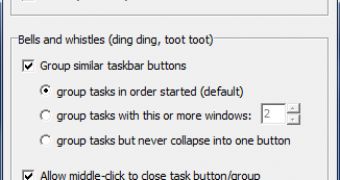
 14 DAY TRIAL //
14 DAY TRIAL //