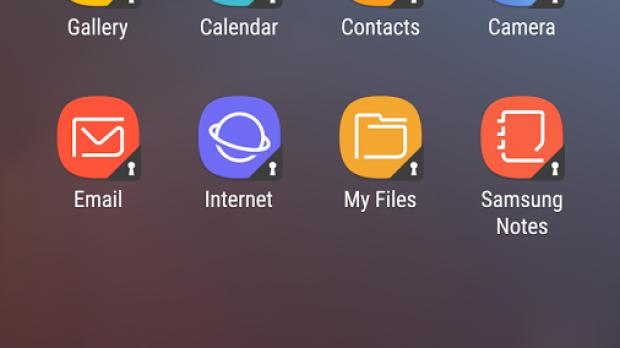As it happens with every flagship release, Samsung brought some brand new apps together with the Galaxy Note 7 smartphone last year, including the Secure Folder. The application has been available in the Galaxy Apps store and it has now made its way to the Google Play Store.
Samsung Secure Folder is compatible with only a number of smartphones developed by the Korean company, including the Galaxy S7, Galaxy S7 edge, Galaxy S8 and Galaxy S8+. It will also work with the refurbished Galaxy Note 7, which will be released in the next few weeks.
The application is also available in the Galaxy Apps store, but if users fetch it from the Play store, they will no longer need to open up the Samsung app store to update it to the latest version. Secure Folder’s compatibility is limited to just a few Samsung smartphones and it only runs on devices that already have Android 7.0 Nougat installed.
Secure Folder offers encryption for storing personal data
Samsung’s Secure Folder application was designed to provide Galaxy smartphone owners with encryption tools for safely storing their information, including files, notes, images, videos, and more. Users can also store information saved in various applications and lock access to sensitive data using a password, PIN or another method of biometric verification.
Samsung says that all information stored inside Secure Folder is sandboxed separately on the Galaxy smartphone and gains an additional layer of security, as well as privacy. The app offers users the possibility to move apps and data by simply tapping on the “Move to Secure Folder” option or importing data using the “Add files” button inside the app.
An improved version of Samsung’s Secure Folder could arrive together with the Galaxy Note 8 flagship, expected to arrive in early September. The smartphone will also feature an improved S Pen stylus, together with other neat tweaks and improvements, including in terms of pre-installed Samsung proprietary apps.
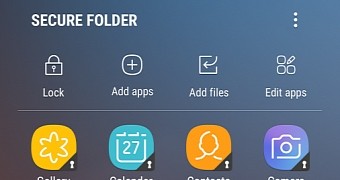
 14 DAY TRIAL //
14 DAY TRIAL //