Microsoft has fixed the bug causing Google Chrome to freeze on devices upgraded to Windows 10 April 2018 Update.
The May 8, 2018 cumulative update for Windows 10 April 2018 Update, labeled as KB4103721, addresses this problem, and systems will be offered the patch automatically as part of the Update Tuesday rollout.
Somewhat odd is that the release notes of this cumulative update do not include any reference to the Google Chrome bugfix, but Microsoft says in an update to the original advisory on the Community forums that KB4103721 indeed resolves the issue.
Microsoft originally acknowledged late last week that Google Chrome, Hey Cortana, and maybe other apps were freezing on Windows 10 April 2018 Update due to an issue, possibly causing devices to crash completely. The company also offered two workarounds, like closing and opening the laptop lid to bring Windows back in a working state.
KB4103721 bricks some PCs
And while this cumulative update does address the freezing bug in Google Chrome, KB4103721 has a bigger problem right now. There are reports that the first Windows 10 April 2018 Update bricks some devices, pushing them to a black screen once the installation process comes to an end.
No workaround has been discovered until now, and users whose devices were impacted by this bug said booting to Safe Mode and removing the update was the only way to go. Others indicated that not even this worked and returning to the previous Windows 10 version was the ultimate solution.
Microsoft hasn’t yet acknowledged any issues with cumulative update KB4103721, and this patch is still being served on Windows Update despite the reported problems. We have reached out to the company to ask for more information on what’s happening and how users could restore their bricked PCs and we’ll update the article if and when an answer is offered.
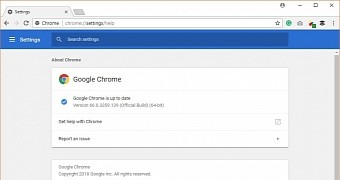
 14 DAY TRIAL //
14 DAY TRIAL //