Sunnyvale-based mobile phone maker Palm has recently released the webOS 1.3.5.1 software update for Canadian owners of a Palm Pre on Bell's airwaves. The new software solution comes only a few days after the same firmware version was delivered to Sprint users of a Pre or Pixi phone, and includes all the features that the previously released webOS 1.3.5 flavor for Sprint customers came along with, as well as the Calendar View fix 1.3.51 provided.
Canadian Palm Pre users have now a great deal of enhancements to enjoy on their handsets, including improvements for the App Catalog, the possibility to pause, resume, and cancel applications downloads from the storefront, and they can also “take advantage of the full storage capacity of the phone” when it comes to downloading applications, something that was unavailable until now. Other new features are also present with the update, including some related to the Email, Messaging, System, and Updates enhancements.
Here are some improvements the release notes for the update show: - Users can now take advantage of the full storage capacity of the phone for downloading applications. This gives the user more control over how to allocate the phone’s storage space across applications, music, photos, and other media. Downloaded applications are now stored on the phone’s USB drive. - This update improves battery life in areas of poor wireless network coverage. - If the user is working in an application that supports landscape mode (such as Web or Videos), notifications now appear at the bottom of the landscape screen. - After a user signs in to an existing Palm profile, applications the user installed from App Catalog are restored in the background. The user can use other features of the phone while the apps are being restored. - Swiping to delete a list item that contains a link no longer causes the link to open in the web browser. - A user can perform a full erase by pressing and holding Sym + the orange/Option key + power for 10 seconds.
As stated above, the new firmware also comes with other features and fixes, including correctly displayed conversations in Conversations view, faster switching between days in Calendar, an improved search algorithm for the results in the App Catalog, or the possibility to download future updates over a 2G (1xRTT, GPRS, EDGE) data connection, something that can be done through opening Updates and tapping Download Now. The web browser has been updated as well, and there is a security fix included in the update too. The full release notes are available on Palm's website here.
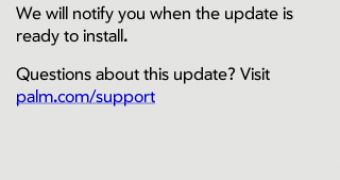
 14 DAY TRIAL //
14 DAY TRIAL //