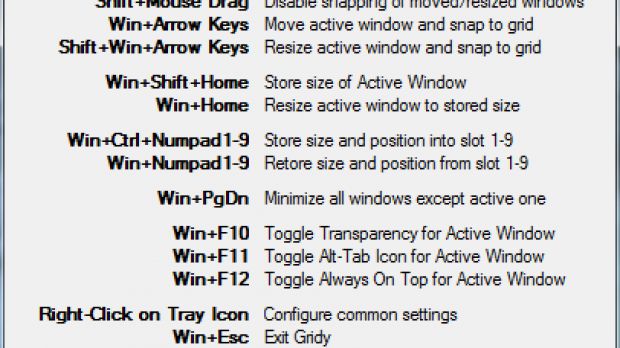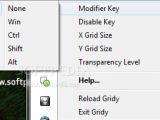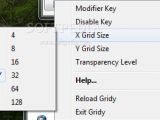Although Microsoft never missed a chance to promote the snap feature in Windows 7, plenty of users had little confidence in it. Yet with the popularity of wide screens growing continually, resizing the windows by simply dragging them to the edge of the screen became essential in office environment.
Gridy is an application that works in a similar way to Windows’ Snap feature, but not quite. It creates an invisible grid on your desktop and allows you to align all the windows to this sort of geometry. The application does not require any installation as it also comes in portable form.
Once started Gridy finds its place in the system tray area of the taskbar and wait for you to use it. There is no interface at your disposal, just a list with the shortcuts that can be used with the application and the actions they trigger (this is actually the help file of the program). This does not mean zero customization level. Actually Gridy makes available settings for changing modifier keys or setting a new grid by modifying X and Y grid size (no restart application is required).
Gridy’s set of actions can be triggered only through assigned hotkeys. You can move the active window and make it snap to the invisible grid, resize it or store its size so you can use it on a different window. Extended functionality of the program comes through the use of the 1 to 9 keys. These can be used as slots for various window sizes and positions profiles and use them on active windows with a press of a hotkey.
Toggling to a user-defined transparency level of the active window is also on the list of actions supported by Gridy. There is also a hotkey to remove the active window from the current set of items displayed at Alt+Tab switch, or you can change the properties to make it stay on top of all windows.
For such a small program Gridy offers plenty of functionality. It can be used to align multiple items easily one next to another, without overlapping windows. Power users will have a blast managing window position on screen or their size by using only the keyboard.
Follow me on Twitter @Ionut_Ilascu
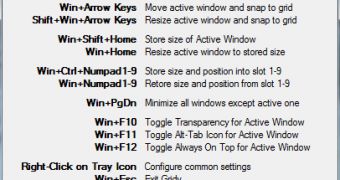
 14 DAY TRIAL //
14 DAY TRIAL //