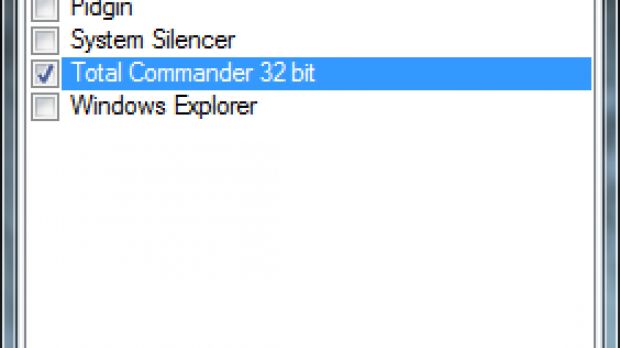When you restart your computer is not only the system that reboots, but your work also gets interrupted for the time Windows takes to re-load. Having all the windows you were working with open automatically after a system restart would be a great feature in Windows. Microsoft has not yet implemented such an option when asking for a system restart, but you can use a third party tool called Cache My Work.
This lightweight program has been designed to remember which applications were opened on the desktop and automatically restore them the next time Windows loads. This way you won’t have to remember all the documents you had on your plate before the reboot.
Cache My Work shows you all the applications that are cacheable in a list where you can check which ones you want to be launched after Windows loads up. Mind that the application functions just like an application launcher and will not save the progress of your work. It simply retains the programs that have to be restored after the system restart. So it isn’t in any way similar to hibernation function in the operating system, which restores everything just the way it was before the mode kicked in.
In order to reap the benefits of Cache My work you have to check in the list of cacheable applications the items you want to be restored. We noticed that it will display only the programs that are available on the desktop or minimized to taskbar, while those hidden in system area tray were not tagged at all.
Provided that all your work is saved this nifty little freebie will help you get back from where you left when the computer was restarted. It’ll sweeten computer restarts, although not completely, but it comes in handy in days like today, when Microsoft rolls out updates and an increased number of computer restarts is recorded all over the world (Patch Tuesday).
Follow me on Twitter @Ionut_Ilascu
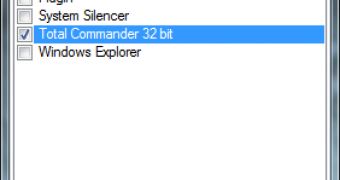
 14 DAY TRIAL //
14 DAY TRIAL //