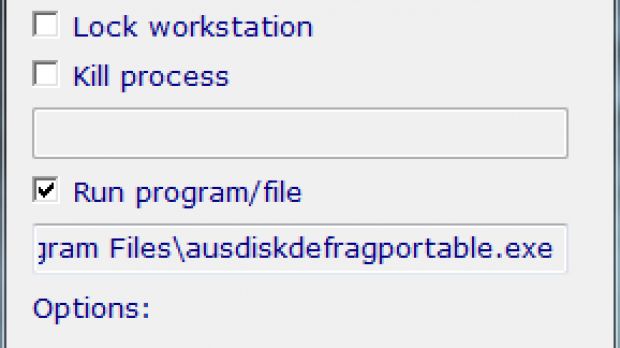Indeed, your system’s idle state can trigger lack of sound, but it can also activate different actions, such as clearing the desktop of all items, or removing taskbar icons, or minimize all open windows. All you need is a script that can launch all these commands and Windows Task Scheduler.
However, there is a more comfortable way to do this, especially if you are not in the habit of spewing neat scripts every day: System Silencer. The name leads you into believing that the app will simply shut the system up, but a look at its interface clearly shows more extended functionality.
Apart from the possibilities mentioned above, System Silencer can also lock your workstation when the computer enters idle state or kill a running process. Furthermore, the application can be used to launch a program or a file (or even a script) every time the computer idles away. All you have to do is select the number of idle minutes to pass until the action has to be triggered.
The main screen of the app shows that you can enable it to reverse the actions as soon as the system comes to senses. A simple mouse movement or press of a key will snap the OS back into shape and can reverse the effects of idle mode.
As far as the purpose of the application, System Silencer spawned from the very basic principle of respecting fellow mates sharing office space. When leaving the desk it often happens to mute the system or turn down headphones, which may disturb colleagues around. With System Silencer “Toggle mute” enabled the sounds is automatically cut off after a period of time running from one minute to one hour. The other options can be used to prevent others from peeking at your work, and potentially become inspired by it, while you’re away.
The application is at its second edition and will continue to grow new functions. The developer prepares options for portable computers (different behavior for plugged in and on battery), individual idle time definition for each action and the possibility to kill more than one process as well as run more than one program/file.
System Silencer has been built completely with the help of AutoHotkey, a utility that allows you to create scripts to automate repetitive tasks.
UPDATE: Check the second picture in the article for a look at the new features of the next System Silencer.
Next |
Follow me on Twitter @Ionut_Ilascu
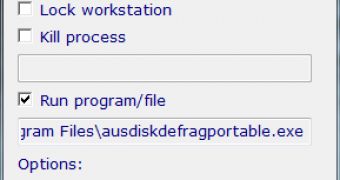
 14 DAY TRIAL //
14 DAY TRIAL //