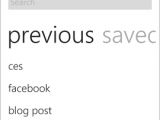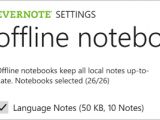Evernote has just announced the availability of their mobile application for handsets running under Microsoft's Windows Phone 7 operating system. The application was already expected to arrive on this mobile platform, and things have finally been put in order, offering users a new way in which they can keep ideas and memories organized.
The new flavor of Evernote has been designed right from the bottom to fit the Windows Phone 7 platform, and sports an interface that includes the “glance and go sensibility of the platform,” unique to the Evernote series.
“Evernote for Windows Phone 7 lets you save and find your ideas and memories any time, anywhere. As you would expect, it seamlessly syncs with every other version of Evernote you use, but there’s so much more. In fact, this is the most feature-rich debut we’ve ever had,” the company explains.
“Not only is it packed with capabilities, but it’s also beautiful - taking advantage of the innovative Windows Phone 7 Metro interface and its Pivot panels. And, as always, Evernote for Windows Phone 7 is free and available now from the App Hub.”
Interface
The Evernote Home Page will show Pivot Panels that include Notes, Notebooks, Tags, and Recent notes, as well as Notebook Stacks and hierarchical tags.
Evernote for Windows Phone 7 comes with an Application Bar that features various options for each screen in the software, offering increased functionality to users or adding advanced features into the mix.
The application will offer a simple way in which users can capture memories, through the New Note and Snapshot options available on the home pivot application bar.
When hitting the New Note button, one will be taken to a blank note screen, on which they can create a title for the note, and then fill in the body.
Photos can be attached to the note through tapping the camera icon in the application bar. Audio files can be added into the mix as well.
With the Snapshot option, users will be able to go straight to the camera, take a photo and attach a note to it if they like to do so.
Browsing and Search
Browsing through notes or searching for a specific on can be simple actions as well. All Pivot Panels are focused on enabling easy browsing of notes, enabling users to either have a look at all notes, or browse through specific tags only.
Through tapping on the magnifying glass in the app, users will be able to view some of the latest searches they performed, as well as a list of saved searches.
“Not only does Evernote search the text of your notes, but it also finds printed and handwritten words in images - perfect for finding snapshots of name badges, wine labels, street signs, and just about anything else,” the company notes.
Map integration
Evernote for Windows Phone 7 was also integrated with Microsoft’s Bing Maps technology, so that users can see where they created specific notes.
Users can select whether the application is allowed to save the location or not, through the Location panel in the Settings menu.
“Then, you can view you notes on a map. It’s a great to jog you memory. To view your notes on a map, tap on the three dots in the application bar, then tap on Map. Zoom into a specific area to see the notes created there. Tap on the flags to see a list of notes,” Evernote explains.
Sharing and Premium features
The application also comes with sharing options, so that users can allow friends to have a look at their notes. Facebook sharing was also enabled, as well as the ability to share notes only with specific friends.
Evernote Premium subscribers also have the possibility to download entire notebooks for offline access, so that they can go to specific notes even when outside network connectivity.
“To take your notebooks offline, tap on the application bar dots and choose Settings from the menu. Next, swipe to the Offline Notebooks panel and check off the ones you want offline. Free users can always upgrade from the Account Info page,” the company explains.
Other enhancements were included into the mix as well, the company explains. All that users need to do is to head to the Windows Phone marketplace, search for Evernote, and give it a try to discover all that the software ca do for them.
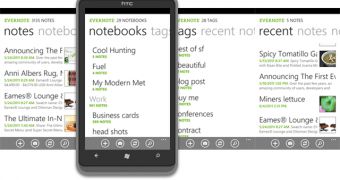
 14 DAY TRIAL //
14 DAY TRIAL //