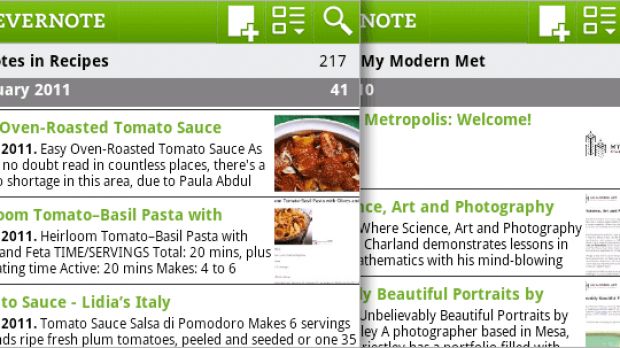A new version of the Evernote mobile application for the Android operating system is now available for download via the Android Market, namely Evernote 2.6.
The newly released flavor of the mobile note-taking app offers a nice range of enhancements, including a new snippet view, the ability to edit stylized notes straight from the mobile phone, and other changes more.
Moreover, the development team behind the software notes in a recent post on the company's blog that there are also behind-the-scenes enhancements that users would benefit from with the new version of the app.
The release notes for the new Evernote 2.6 for Android would also include:
Improved sync performance: Notes sync around 6 times faster than in previous versions Edit Saved Searches before running them by tapping and holding the search name Improved image scaling Faster note loading and application performance Many many additional bug fixes throughout
The new Snippet View was meant to provide phone owners with the most useful information in the smallest amount of space. Thus, the note title would show either as much text as possible, or a thumbnail of a image in the note, along with some text.
“It’s all meant to give you maximum at-a-glance information. In many cases, you won’t even need to open the note - you’ll get all you need from the snippet. We still have the other views available. You can switch to them from the view options menu,” the company notes.
Notebook Stacks was meant to offer users the possibility to view on their Android mobile phones what they have created on Evernote for Windows or Mac. One can create stacks for useful notebooks, which would be easily accessible from the mobile phone.
With the new release, users can edit any notes in the account, whether text notes, webclips, snapshots, or audio notes, while maintaining the styling of the element.
“For example, if you edit a bulleted list, the next line you create will also be a bullet; if you edit a section of bold text, then the content you add will also have bold text; and so on. You can also now edit web clips, notes with images, and any other note that’s already in your account,” the company explains.
Unfortunately, the application does not yet offer the possibility to create new styled text or to re-style existing text, but this feature might be added into the mix in the near future.
Learn more on the new version of the app in the video below. The software can be accessed in the Android Market here.
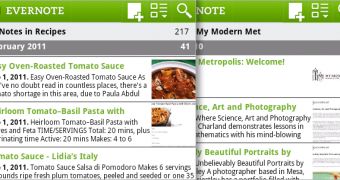
 14 DAY TRIAL //
14 DAY TRIAL //