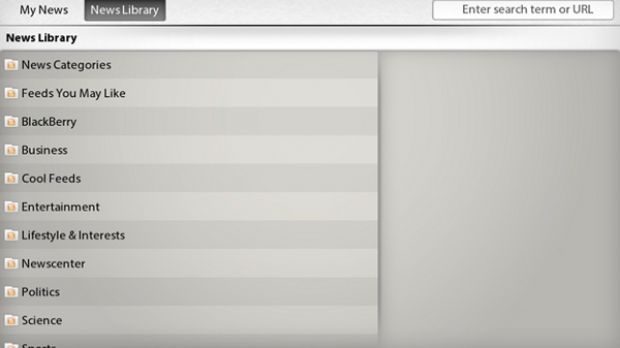A new application is now available for download for the early adopters of RIM's BlackBerry PlayBook tablet PC, namely BlackBerry News 1.0, which was released in the BlackBerry App World storefront. The new software comes with various optimizations that would make it fit for the 7-ionch touchscreen display the PlayBook comes with, while also offering support for various gestures, so that users would benefit from a great experience while reading news.
The new application offers PlayBook owners the possibility to add any RSS feed from their favorite websites, blogs, or other popular sites with syndicated content, so that all news will arrive in a single place.
The new software arrives as an extension to the BlackBerry News Feeds application that was already made available on BlackBerry smartphones.
The BlackBerry News app was designed to take advantage of people's BlackBerry ID, which means that, those who are already use the BlackBerry News Feeds on their smartphone will have all subscriptions automatically brought to the PlayBook, and synced between devices.
“First-time users of BlackBerry News – specifically those using the BlackBerry PlayBook tablet – will notice curated news feeds in specific categories, where we’ve chosen multiple content providers to populate content,” RIM explains in a recent blog post.
“The curated feeds come in the following categories: Arts & Entertainment, Business, Health & Lifestyle, News Headlines, Science & the Environment, Technology, and Travel.
“These news feeds are exclusively available for the BlackBerry PlayBook tablet version of the BlackBerry News app, and can be found in the “News Categories” section of the app if you’re looking for a way to subscribe to those feeds.”
When clicking on a subscription, users will get an abbreviated summary view of articles, so that they can scan headlines, to decide what they would be interested in or not.
To go to the next page of articles, swipe to the left, and repeat the gesture until reaching the last of them. Touching an article will offer a full view of the story.
The BlackBerry News application also comes with offline access to previously downloaded feed content, so that users can still read articles on their devices even when no Wi-Fi network connectivity is available.
To add new subscriptions to RSS feeds users should hit the “News Library” button, where they can search for a specific feed to add, or can browse through find some of the more popular and well-known feeds.
“As search is currently limited to feeds indexed in the content library of the application, it’s possible you may not be able to find the RSS feed you’re looking for. In those cases, you can input the URL of the site that has the news feed that you want to add, and the app will detect if the news feeds are available for you to subscribe to,” RIM explains.
To update content or edit and delete any subscriptions, users will need to access the options menu available through the BlackBerry PlayBook tablet bezel drop-down gesture.
Head to the BlackBerry App World here to download the new BlackBerry News application for the BlackBerry PlayBook.
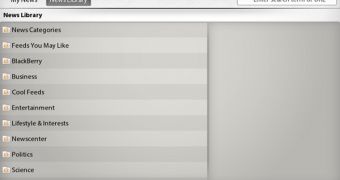
 14 DAY TRIAL //
14 DAY TRIAL //