Those DROID Incredible owners interested in getting Android 2.2 on their devices as soon as possible have now the option to do so manually, as the official Froyo ROM
for the high-end smartphone was made available for download online.
Mobile phone carrier Verizon Wireless started to roll-out the Android 2.2 Froyo software update for its DROID Incredible devices several days ago, but did not announce how long it would take until all users would get the solution.
However, in case there are some who don't want to wait for Big Red to push the solution to them, they can try to install the Android 2.2 Froyo manually, after downloading the ROM straight from Google's servers.
According to a recent post on Android and Me, this is indeed the official software update that Verizon Is currently pushing out to its users, and not an unofficial update, as is happened with the DROID X by Motorola.
The manual installation of Froyo on DROID Incredible is a relatively simple process, all starting with the download of the firmware from this link.
As soon as this step is completed, the process continues as follows: - Copy the file to the root directory your microSD card and name it update.zip (warning: not update.zip.zip) - Power off your phone. Hold down the volume down button and power it back on. - When you see the bootloader screen select recovery from the list using the volume buttons to move up and down and power to select. - When you see the “/!\” symbol, press volume up and the power button at the same time to display the recovery options. - Use the volume up and down buttons to navigate to “apply sdcard:update.zip” and select it using the power button. - When you see “Install from sdcard complete”, select “reboot system now”. Of course, there's always the option of waiting for Verizon to deploy the solution on one's DROID Incredible device, but that might take for at least a few days more.
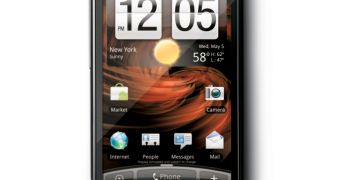
 14 DAY TRIAL //
14 DAY TRIAL //