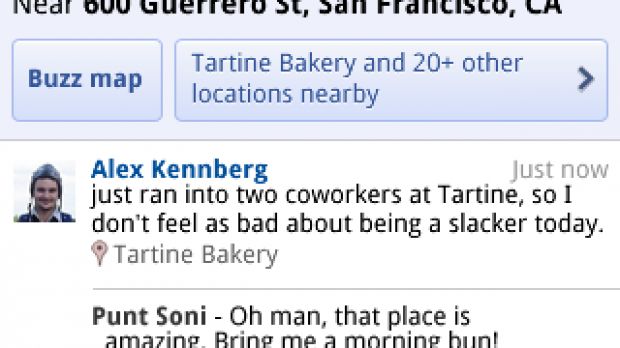Google has recently announced a new solution available now for smartphone users out there, which sports integration with Gmail inbox and offers users the possibility to easily start rich conversations on things of interest, called Google Buzz. According to the company, the new product is aimed at enabling users to share web links, photos, videos or other stuff, while also taking advantage of the features included in any mobile phone out there, such as location.
“We go through many experiences when we're on the go, and while there are lots of ways to share these experiences with your friends or even the world, there isn't always an easy way to let your audience know where you are when you post. Your location brings valuable context to the information you share. For example, does "Delicious dinner!" mean you're at a great restaurant, or that you had a wonderful home-cooked meal? Your mobile phone, which is with you almost all the time, can help answer these questions,” a recent post on the Google Mobile Blog reads.
What Google Buzz is all about includes the possibility for one user to post buzz and keep up with friends while not in front of the computer. Moreover, the solution can identify places around one user and enables them to tag photos with the location or read what others have to say about the place. The solution is meant to make location information available to more users so that more people can discover them. And one can also control who has access to the info through making posts private or public.
When it comes to using Google Buzz, there are several ways in which one can do that, including accessing the Buzz.google.com web app, which is now available for the iPhone and Android devices. The app includes two views, 'Following' and 'Nearby', so that one can either view buzz from people one follows, or buzz for a place nearby, regardless who posted it. Another way to use the new solution is the “Buzz Shortcut from Google.com: You will see the buzz icon in the top right corner of the google.com homepage. Just tap on the icon to trigger the posting box.”
Buzz is also included in Google Maps for mobile, where it is available as a layer, enabling users to view buzz near them or anywhere on the map. One can post public buzz from the layer, or can attach photos of the place. One other way to use the solution is through the Voice Shortcut, “which is available in the quick search widget on Android and in Google Mobile App on iPhone,” and which “allows you to post buzz without typing anything. Just say 'post buzz,' followed by whatever you'd like to post.”
For the time being, the Google Buzz for mobile solution is available for Android and iPhone, but users of Android, Windows Mobile, Symbian, and iPhone devices can enjoy the Buzz layer on Google Maps for mobile (as web maps). The developing team says they are working on bringing the solution to more handsets in the feature, but for now only the iPhone and Android 2.0+ handsets can access it by going to buzz.google.com on the browser, on their phone.
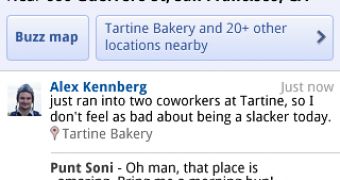
 14 DAY TRIAL //
14 DAY TRIAL //