Microsoft is getting ready to release new cumulative updates for Windows 10 as part of the September 2019 Patch Tuesday cycle, but in the meantime, the company has a lot to deal with due to a previous release for its operating system.
Windows 10 cumulative update KB4512941 has already been blamed for causing high CPU usage and breaking down Windows search on devices where the May 2019 Update (version 1903) has already been installed.
But now it looks like the very same cumulative update for Windows 10 also causes a mysterious orange tint when taking screenshots on a device where it was installed.
Several users bug reports spotted by HTNovo indicate that this behavior might be linked with old graphics drivers, but by the looks, it only happens after the aforementioned cumulative update was installed.
Updating the graphics drivers
Taking a screenshot produces an orange or red tint on the screen, and one user revealed that this unexpected behavior happens from the moment the computer is turned on, with no need for capturing a screenshot.
“When I start Windows, the login screen looks good, but when I put my credentials and the desktop is shown, it gradually starts turning red. The only element that remains with the correct colour is the mouse pointer,” one user explains on the linked forums.
Some say that updating the graphics drivers to the latest version fixes the problem, but at the same time, removing cumulative update KB4512941 also restores the normal behavior, and this is the only way to go if no newer drivers are available for your graphics card.
Microsoft is yet to acknowledge this problem, but with new updates coming out tomorrow, this will be something to keep an eye for, especially as plenty of security and non-security fixes are expected.
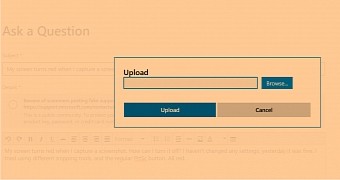
 14 DAY TRIAL //
14 DAY TRIAL //