The most recent Windows 10 19H1 preview build introduces a number of experimental improvements for the Windows Console, all grouped in a Terminal tab on the properties page.
As you can see in the screenshot here, all these options are supposed to provide more customization power for users living in the Console all day long, and without a doubt, they are more than welcome.
First and foremost, users can disable scroll forward in the Console, and Microsoft’s Rich Turner provides a closer look at how this option is going to work:
“When cleared (default state), the Console can to scroll anywhere within the Console’s buffer, even below the most recent row of text displayed. When checked, the Console will not allow scrolling below the last line output, similar to how most *NIX terminals work.”
New cursor shapes
Additionally, there are options that allow users to configure the cursor size in the Console, and this time the available settings vary from the legacy style and a typical underscore to an empty box, a solid box, or even a vertical bar.
And because you are allowed to change the cursor shape, you can obviously change the cursor colors as well, and this time you can define your own RGB values or just inverse colors.
In terms of colors, there are a lot of new options in this regard, and it all starts with Terminal Colors.
“The Terminal Colors fields allow you to specify specific RGB color values for the default foreground and/or background colors. These colors are independent of the color palette and are not affected by changes you make to your color palette!” Turner explains.
Keep in mind, however, that all these improvements are available in a preview build for Windows 10 users and they could be further tweaked, or even removed completely, before the 19H1 update gets the go-ahead in spring 2019.
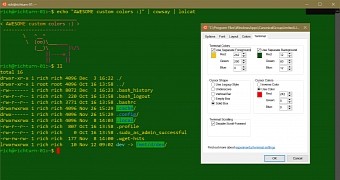
 14 DAY TRIAL //
14 DAY TRIAL //