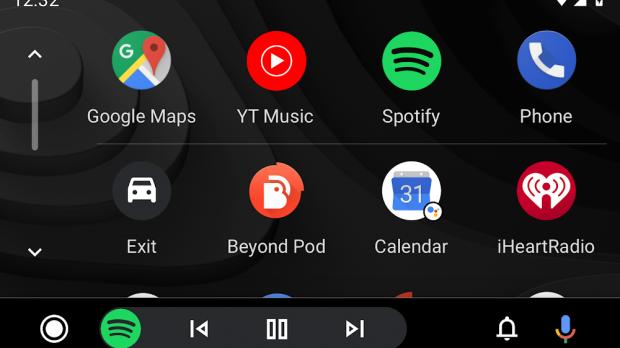I don’t know about others, but I think that the new Android Auto is brilliant, and after so many years of struggling to get everything working in my car, the experience overall is so much more refined.
As I said in the article that I linked above, the new Android Auto addresses so many problems, especially from a usability perspective, and the dynamic bar at the bottom provides a very straightforward way of interacting with the essential controls of apps in the background.
But as far as the apps that I use when driving are concerned, the Android Auto overhaul hasn’t changed anything. In fact, I’m not using Android Auto much differently from how I used it before the update, only that I do perform certain tasks faster now.
The apps are the same, and in addition to Google Maps navigation, I still rely on Spotify to listen to my favorite music during the daily commute.
In Android Auto, the interface of media apps is the same regardless of developer, but Spotify remains one of the top names for so many drivers. And truth be told, thanks to this recent overhaul, Spotify overall looks and feels much more modern, and this cleaner interface is the one responsible for the whole thing.
However, this doesn’t necessarily mean that it offers a flawless experience, and below I’m going to detail the three features that I think Spotify needs on Android Auto.
Finding songs and artists
I know that you can basically use the assistant to search for a song or artist in Spotify, but what I need is to actually be able to manually navigate to a band’s page and choose the album that I want to listen to.
Also, a manual search option would be so handy not necessarily because the assistant doesn’t always work or get my command right, but typing the name of a song when stuck in traffic isn’t something that should work any differently from when typing an address in the navigation app.
One-tap favorite/repeat button
Then, it’s the button layout the one that should be fine-tuned. The favorite and the song repeat buttons should be one-tap away because, and I don’t know why this happens, they are sometimes hidden under the more options icon.
This isn’t very convenient and certainly not suitable for an app that should be used behind the wheel, as pressing just one button for something so important should be possible from the get-go.
It happened to me several times for Spotify to recommend a very good song, and when looking for the like button, it was moved under the more options icon. Tapping that and searching for the favorite button takes more time and gets you distracted.
Next song information/playlist support
I know that this might be too much to ask, but could you please display the next song in a playlist? I understand that we should skip songs as less as possible, but I would actually enjoy having a playlist on the screen, see what’s next, and quickly jump to a song that I like without pressing the next button on the steering wheel repeatedly just hoping this song would come next.
Displaying the next song shouldn’t be too much of a problem, especially because the playing UI has so much empty space where such information can be displayed.
With Spotify becoming more and more popular, I can only hope that the company listens to all the feedback it receives lately because the new Android Auto made everything so great and it’d be a shame not to take advantage of it and bring people the improvements they want.
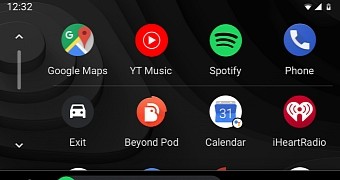
 14 DAY TRIAL //
14 DAY TRIAL //