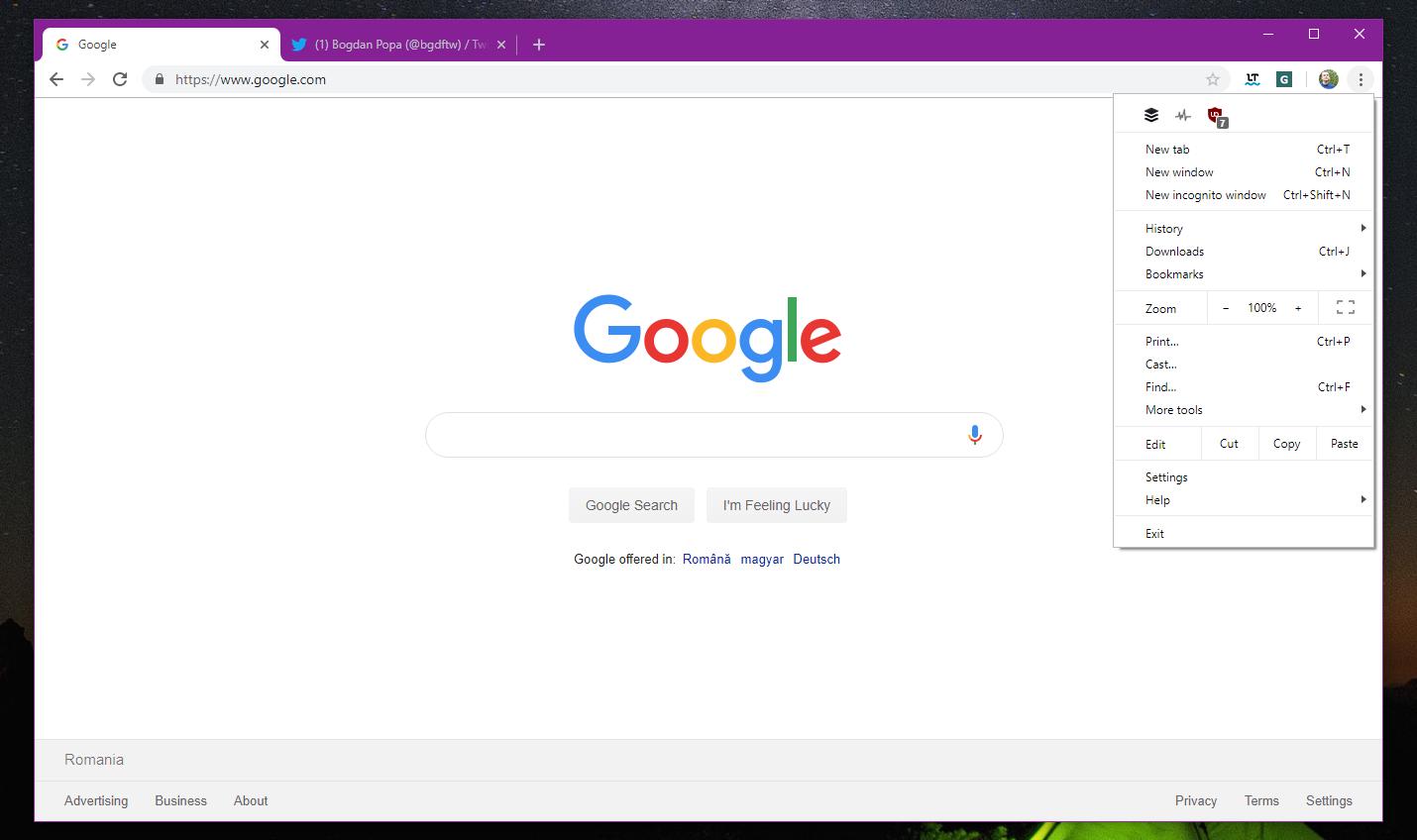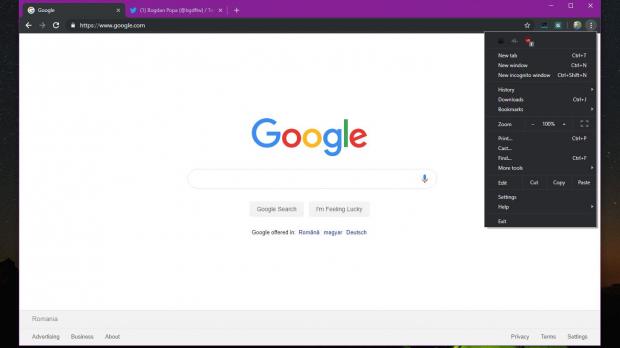Dark themes are the latest big thing in software, and pretty much everyone, including Microsoft itself, implemented them in their products.
With the release of Chrome 74, Google did just that and released a dark mode for its super-popular browser – at this point, Chrome is the leading choice on the desktop with more than 65 percent of the market.
And while the idea of finally getting a dark theme in the world’s number one browser was exciting, to say the least, plenty of users ended up rather frustrated with the way Google decided to implement the whole thing into the app. But let’s take everything one a time to see what this is all about.
Google started showing some love for dark modes with Chrome 73, which officially brought support for the dark theme in macOS. The browser came with a new visual style that aligned with the settings of the operating system. In other words, if the dark mode was enabled on macOS, Google Chrome switched to dark too. If the standard UI was used, Chrome stuck with its default looks.
Chrome 74 introduced a similar behavior on Windows 10, which finally comes with its very own dark theme too.
So right now, if you install Chrome 74 and you run Windows 10 with a dark mode enabled, the browser should use a black visual style. Otherwise, it’s the same old Chrome that you know.
It goes without saying that not everyone is a big fan of the dark mode in Google Chrome, and in fact, there are lots of people out there hating dark modes in general.
But at the same time, some users just want to decide how they want to use the dark theme for each of their apps. So when these settings are tied to the operating system, things are getting frustrated.
As I told you not a long time ago, it was actually possible to enable the dark theme in Google Chrome using a very little trick. But on the other hand, there’s no way to disable it.
In other word, if you want to use Google Chrome dark with Windows 10 dark, you’re just alright. If your preferred combo is Google Chrome default (light) with Windows 10 light, once again, everything’s cool. But if you want the standard Google Chrome look (light) with Windows 10 dark, there’s no way to get it.
Because right now, if the Windows 10 dark mode is enabled, so is the one in Google Chrome, and not only there’s no toggle to change the looks of the browser, but a more complex workaround to do this, like a flag or anything like that, doesn’t exist.
The consequence of not letting users choose how they want to use the browser is posts like this one on reddit, which obviously criticize Google for the lack of options in its browser. And when this browser has 65 percent market share, it’s pretty clear that a lot of users are impacted.
At this point, Google hasn’t said a single word about a potential option that would let users enable the standard Google Chrome theme on Windows 10 dark, but given the criticism, I really wouldn’t be surprised if this feature shows up in the browser at some point in the future.
In the meantime, you should give a chance to the dark mode. It’s not the best dark theme I’ve seen on Windows 10, but you could get used to it after a few days (of struggle).
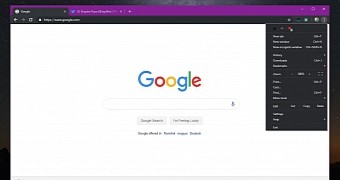
 14 DAY TRIAL //
14 DAY TRIAL //