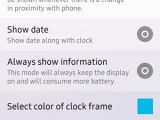The Galaxy S7 and Galaxy S7 edge are the first smartphones launched by Samsung to offer the Always-On display feature, but they won’t be the last.
One of the most recent Tizen-powered handsets, the Z3, has received the same functionality via a third-party application that must be installed.
According to TizenExperts, the application called “Always on display” created by Anup Kushwaha provides Samsung Z3 with the Always-On display feature.
However, the application only offers limited functionality for the time being, so don’t expect to be able to do too much with it. Considering that even Galaxy S7’s “Always-On” display feature is underdeveloped, it’s no wonder that a third-party app does not offer extra features.
If you own the Samsung Z3, you will now be able to check the time or date without having to manually switch on the display. The feature works just like on the Galaxy S7/S7 edge.
No digital clock and theme options yet
The application displays an analog clock on the Z3’s screen, as well as the date. It also allows users to change the color for the analog clock frame, and there’s also an option that enables users to turn on/off the date information.
The developer also added an interesting option that turns on the display when there is a certain change in proximity to a phone. For example, the phone’s screen will turn on when it’s taken out from the pocket.
Naturally, there’s also an option that allows users to keep the display always on or simply disable this feature and save some battery.
Speaking of which, the application is only available for the Z3 since this is the only Tizen-powered smartphone that packs an AMOLED display. Samsung Z1 features an LCD screen, so it would drain the battery much faster with the “Always-On” display feature enabled.
Samsung Z3 owners can now download “Always on display” application for free via Tizen Store. The application is still in beta, but the developer hopes to release the final version soon.

 14 DAY TRIAL //
14 DAY TRIAL //