onOne Software Inc. has announced a new application for iPhone and iPod touch that allows users to remotely control a Canon EOS DSLR using the Apple portable device over a Wi-Fi network.
As the official report outlines, the new DSLR Camera Remote for iPhone application allows photographers to remotely control the settings of the camera, fire the shutter, review images, and even get a live viewfinder preview, provided they are using a supported Canon EOS DSLR over a Wi-Fi connection with a computer. This, according to onOne, “gives photographers a new level of freedom when shooting camera angles where it is difficult to see through the viewfinder, self-portraits, or events where multiple cameras are set up and the photographer just can’t be behind them all.”
The company goes to post some of the key capabilities of the DSLR Camera Remote for iPhone, which include the ability to remotely fire a supported Canon EOS DSLR over any WiFi network, as well as to control camera settings like shutter-speed, aperture, white-balance, etc. Other capabilities include:
- Preview images on an iPhone or iPod Touch - Look through the camera’s viewfinder remotely with Live View - Built-in Intervalometer for advanced timer shooting - Zero configuration Apple Bonjour networking finds the camera automatically
“We are very excited about what this application offers the photography community,” said Craig Keudell, president of onOne Software. “DSLR Camera Remote allows photographers the opportunity to get out from behind the camera and interact with their subjects while still maintaining full control of the technical details.”
The Professional edition of DSLR Camera Remote for iPhone costs $19.99, but it is now available at a limited time introductory price of $9.99. Although App Store users trust every Lite release to be free, DSLR Camera Remote Lite Edition costs $1.99 and lacks a few features, of course. Head over to the links below for the buy.
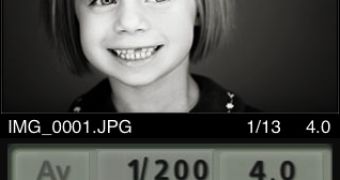
 14 DAY TRIAL //
14 DAY TRIAL //