NVIDIA isn’t all about hardware this year at CES, but also about software, so the company rolled out new drivers that bring support for the latest games as well as support for setting the max frame rate for a 3D application or game.
This is the number one community-requested feature, NVIDIA says, and it can help save power, reduce system latency, or stay within a Variable Refresh Rate range when a G-SYNC display is used.
Enabling the max frame rate to save power is most effective on a laptop, according to the company, and users should also set the power management mode to “Optimal Power” to reduce GPU frequency.
When it comes to system latency, the power management mode should be switched to “Prefer maximum performance,” so the GPU runs at higher frequencies, NVIDIA explains. To stay within the VRR range, the maximum frame rate should be set slightly below the maximum refresh rate of the display.
More improvements and known issues
The new drivers also include support for ray tracing in Wolfenstein: Youngblood, while also bringing Variable Rate Supersampling for VR displays.
“[This is] a technology that boosts image quality in the center of the VR display, where your eyes are focused, when performance permits (though power users can override this and have the tech always-on). VRSS can reduce aliasing, reduce shimmering and crawling, and boost detail, improving your VR experience,” the company says.
Additionally, the drivers bring support for the latest G-SYNC Compatible displays, which include several models from Acer, ASUS, Dell, and LG. You can find the full list of supported displays on this page.
There are several known issues in this release, including on Windows 10 where Wolfenstein: Youngbloog could experience a performance drop when using 2-way SLI. When playing Doom on GeForce 600/700 series, the game could crash, NVIDIA warns.
The new drivers are available as GeForce Game Ready 441.87 and you can download them through Geforce Experience as well.
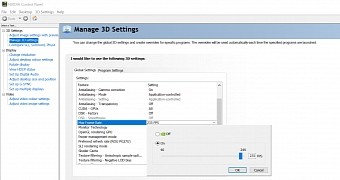
 14 DAY TRIAL //
14 DAY TRIAL //