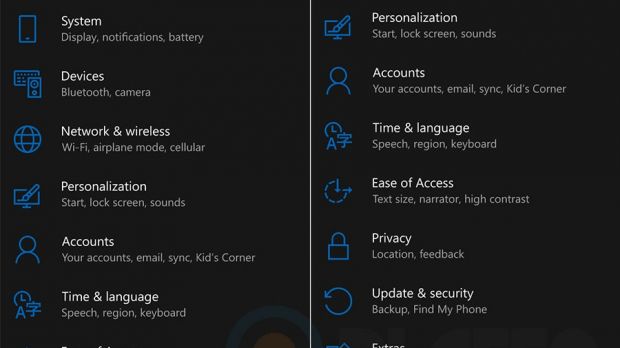The next Windows 10 Mobile build should see daylight sometime this week, and while Microsoft isn’t providing too much information on its release date or included features, a new set of leaked screenshots offer us a glimpse into what’s to come for insiders.
Although the version number is not yet known, it appears that Microsoft is planning to roll out a build that brings the Action Center improvements we’ve told you about a little bit earlier and that are supposed to allow users to rearrange quick actions by simply dragging and dropping them around.
Furthermore, the Settings screen also seems to be improved, with Glance screen now being moved to Personalization, but also with new options for the navigation bar. Users are now allowed to enable a vibration for the navigation bar, but also to activate a new option that would turn off the screen when double-tapping it.
More features on their way
There might be several other improvements included in this build, such as Active Hours and custom restart time, but we’ll find out more when the company pushes the “red” button for insiders and devices start getting it.
Since it’ll be part of the Redstone branch, this new build will only be available for devices running Windows 10 Mobile (those that shipped with this OS version or received the upgrade last month).
Everyone will be getting these updates in the summer, when Microsoft pushes out the Windows 10 Anniversary Update for both PCs and mobile devices, so retail users only have a few more months to wait before this actually happens. For the moment, the software giant only wants to test them and collect feedback ahead of the mid-2016 public launch.
The next build for Windows 10 Mobile should go live either today or tomorrow, as Microsoft doesn’t usually release such major updates on Friday.
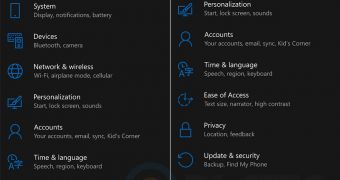
 14 DAY TRIAL //
14 DAY TRIAL //