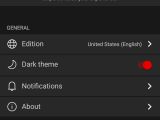Microsoft has officially rebranded its MSN news app to Microsoft News on Android and iOS in an attempt to provide mobile users with a more straightforward alternative to Google News and Apple News.
Needless to say, the company has also implemented a series of changes to improve the news reading experience on both mobile platforms, and it promises to further refine the app in future updates.
On Android, Microsoft News comes with the typical wizard displayed at first launch so you can easily configure the app with your own categories of interest. There’s a wide range of options available, starting with US, world, opinion, money, and sports and ending with entertainment, celebrity news, cars, and video.
You can also Explore more interests, which is actually an option that lets you refine the news sorting engine. This means that only articles based on a certain keyword are displayed, and you can save this interest to get updates and read more stories whenever you launch the app.



This is great for topics that don’t fall in a specific category, or when you don’t want to track an entire section just for a certain interest. For example, if you want to read news about the Ferrari brand, you won’t have to subscribe to the entire car news section, but instead define your own Ferrari interest and then get updates as they are published.
Another super-useful feature is the engine that displays news based on your location. Microsoft News allows you to either have the location retrieved automatically or simply input your region to get articles. The latter is great if you want to find the latest regarding a location you’re not currently at, such as when you’re traveling and just want to stay up-to-date with what’s happening at home.
Microsoft News has a super-rich collection of sources, and searching for Seattle news has returned a surprisingly long list of results, with nearly all categories of interest populated with fresh articles.
If you choose to let Microsoft News provide articles based on your location, the app automatically updates this section as you move around, so if you travel a lot, you can always read the latest local news easily.
The interface of the app is clean and modern, and it isn’t cluttered with useless options or data. At first run, the UI reminds of the Windows 10 app, and that perfectly makes sense since this is a Microsoft product and Microsoft News is also the engine that’s powering the News app on the operating system.
The UI uses a tab-based navigation system to provide access to a section called My News (where all user-defined interests are grouped), top stories, US, world, and others.
While there’s nothing to complain about the look of the app, what I didn’t like was that Microsoft News occasionally displays sponsored content, somehow interrupting the reading experience. While this isn’t very intrusive, there’s no way to block sponsored content.
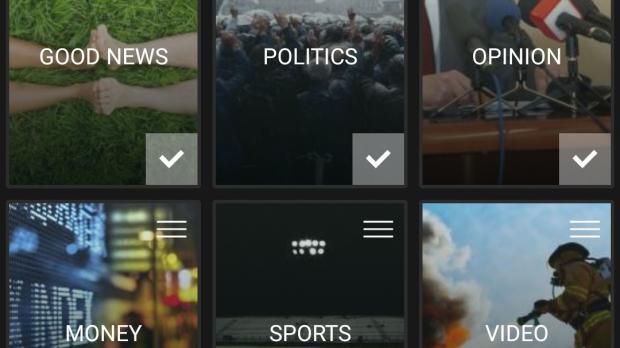


And speaking of interrupted reading, Microsoft News comes with a continuous reading mode that provides you with articles on the same topic or from the same category right at the end of a story. This means you can continue reading as long as you want all just by scrolling down, as fresh content is provided by Microsoft News whenever you reach the end of an article.
The reading pane is as simple as it’s supposed to be. You only get options to adjust font size, share the story, or toggle to night mode. By default, Microsoft News uses a light theme, and you can switch to dark either from the article UI or from settings. An option in the main screen would have been nice.
What you can’t do when reading news is select text to share just a specific paragraph. While this would have been a nice touch when you want to send someone just a certain phrase, Microsoft News only allows users to share the whole article for now.
The app also supports logging in with a Microsoft account for preferences and favorites synchronization, but if you don’t care about such features, you can continue using it without signing in just as well. You can obviously configure notifications, including breaking news alerts, and change from one edition and language to another from the settings screen.
All in all, Microsoft News provides a compelling news reading feature package, but there’s no doubt that further improvements are still needed. Probably the best thing about Microsoft News is the rich collection of sources that it’s based on, as it’s nearly impossible not to find something relevant for each individual or for a specific location.
Needless to say, it runs just as smoothly as you’d expect it to run regardless of device configuration, and automatically adjusts the UI to different display ratios to fill the entire screen.
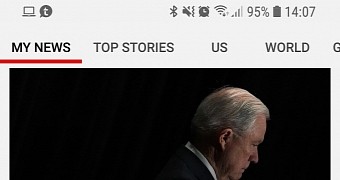
 14 DAY TRIAL //
14 DAY TRIAL //