Microsoft has finally fixed a major Windows bug blocking users from changing file associations for specific extensions.
The issue was first discovered earlier this month and was likely caused by the October 2018 cumulative updates released by Microsoft for the most recent two Windows 10 versions.
In addition to Windows 10 version 1809 (October 2018 Update), version 1803 (April 2018 Update) was hit as well by the exact same issue. Users explained that changing app defaults like for TXT files from the default app screen or from the Open with menu was impossible, as Windows automatically reset the configuration to the original settings.
We managed to reproduce the bug on Windows 10 April 2018 Update, and we received confirmation from several readers that it existed in the October 2018 Update. We can also confirm that Microsoft’s fix works and changing app defaults has the expected behavior. Oddly enough, a fix for this issue wasn’t included in the November 2018 Patch Tuesday rollout, which also brought cumulative updates to both Windows 10 versions.
Only available for insiders
Microsoft has repaired the glitch in Windows 10 build 18282, which is the most recent preview build that the company shipped as part of the Windows Insider program. It’s only available for the Fast ring.
“We fixed an issue resulting in some users not being able to set Win32 program defaults for certain app and file type combinations using the Open with… command or via Settings > Apps > Default apps,” the company explains.
With a fix already developed, it’s now just a matter of time until another cumulative update for the two operating system versions is getting the go-ahead to correct the bug on all impacted devices.
There’s no ETA just yet, but Microsoft originally promised a patch in late November, so expect more fixes to land sometime next week.
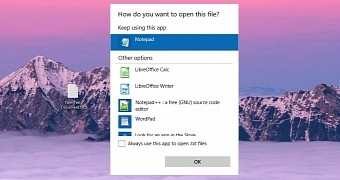
 14 DAY TRIAL //
14 DAY TRIAL //