Microsoft has just acknowledged the file associations bug that we reported earlier this week, confirming that it hits both Windows 10 April 2018 Update (version 1803) and Windows 10 October 2018 Update (version 1809).
Specifically, the issue prevents users from changing the default applications handling specific formats like TXT, and according to initial reports, it was experienced after installing the most recent Windows 10 cumulative updates.
Microsoft says the glitch exists on the latest two versions of Windows 10 and it may indeed be encountered after downloading the October cumulative updates for version 1803 and 1809.
Bug caused by October cumulative updates
The latest cumulative updates are KB4464330 for version 1809, KB4462933 and KB4462919 for version 1803. Microsoft says the error impacts all three.
“After installing this update, some users cannot set Win32 program defaults for certain app and file type combinations using the Open with… command or Settings > Apps > Default apps. In some cases, Microsoft Notepad or other Win32 programs cannot be set as the default,” Microsoft says on an update posted on the KB page of each cumulative update.
The company goes on to explain that in some cases, trying to change application defaults one more time may succeed, but of course, this isn’t a guaranteed workaround.
However, a fix is already in the works, Microsoft says, and it should be released in late November 2018.
The timing seems a little bit odd since new cumulative updates are already expected next week as part of the Patch Tuesday cycle for November 2018, but Microsoft might just need more time to develop the fix and make it available in a different batch of cumulative updates focused on non-security fixes.
The other versions of Windows 10, including the Fall Creators Update (version 1709) aren’t affected, according to Microsoft.
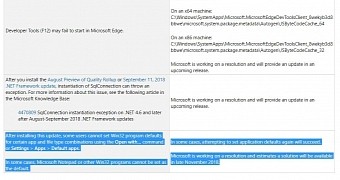
 14 DAY TRIAL //
14 DAY TRIAL //