Evernote, the application designed to be an extension of your brain, has been updated this week to add a couple of extra features, following the uber 4.0 release at the beginning of this month.
On the Noteworthy Blog, Evernote announces the release of an update to Evernote for iOS.
Designed for both iPhone and iPad, version 4.0.1 of the Evernote app “includes a great new feature for Evernote for iPad, a nice visible enhancement to Evernote for iPhone and a bunch of behind the scenes improvements all around.”
Apparently, there are many who bought an iPad 2 and use Evernote.
They requested that its makers introduce some sort of way to take visual notes with the tablet, so what they got in return was ‘snapshot notes.’
“It may come as little surprise that there are a number die-hard Apple fans on the Evernote team–individuals that are willing to brave around-the-block lines in order to get the latest and greatest gadget from Cupertino,” says the team at Evernote. “The iPad 2 release proved this once again.”
“The latest Evernote update takes advantage of the new iPad’s cameras by allowing you to create snapshot notes,” the software company reveals.
“We’re already seeing people in the office taking notes on the iPad, then snapping a photo of the whiteboard after the meeting is over. It’s really useful,” the post reads.
On the iPhone side, Evernote adds titles for image notes.
This feature was also highly requested by the user base, according to the developers of Evernote.
“We also received a lot of really constructive feedback and suggestions. In response, we’ve updated the way that image-only notes appear in the Note List,” the team writes.
Basically, it works like this: if a note contains an image and an image only, the Evernote servers send over a large thumbnail of the image alongside the creation date and note title.
Location associated with the image should also show up, albeit a few seconds later, the team adds.
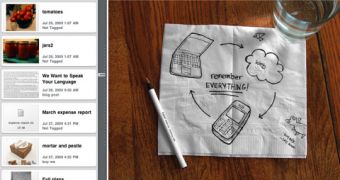
 14 DAY TRIAL //
14 DAY TRIAL //