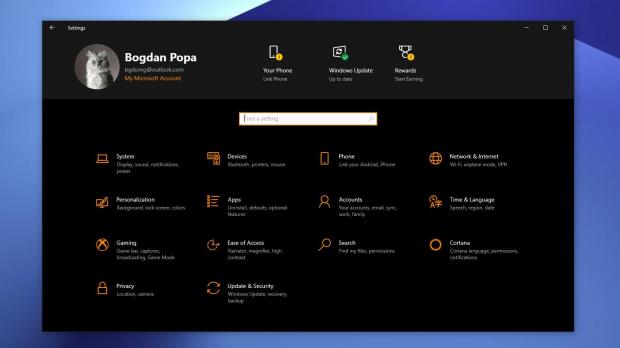As you probably heard by now, the classic Control Panel is one its way out from Windows, as Microsoft is moving all configuration options to the Settings app.
This is an approach that makes sense at some level, as the Settings app provides the modern strategy that Microsoft is pushing for, but at the same time, it’s something that doesn’t sit well with everyone.
Nevertheless, the Settings app is here to stay, and the Control Panel would just go away sooner or later. And as part of Microsoft’s efforts to make Settings the one and only destination for configuration options, the company also wants to include smaller refinements to improve the experience overall.
For example, Windows 10 19H1 would bring a new header that will provide access to certain sections like Windows Update, Rewards, and Your Phone.
By the looks of things, these shortcuts can’t be configured and Microsoft enables them by default without allowing users to choose what they want to see in the new header (though I think this is the next step that Microsoft is already considering).
One of my colleagues believes the header has much more potential in the Settings app, and instead of displaying these pre-defined icons, it could serve a different purpose.
First and foremost, the header needs to be fully customizable. This means that users should be allowed to put there whatever Settings sections they want. The header can thus become the taskbar of Settings, technically allowing you to open the sections that you use the most much faster.
At this point, the only shortcut that’s truly useful for me is the Windows Update, as I’m not using Microsoft Rewards given its limited region availability, and Your Phone doesn’t yet provide the functionality that I am interested in.
By letting you pin sections to the Settings header, Microsoft would make it a lot easier for everyone to access certain sections. And right now, you can pin sections to the Start, and I believe that at some point in the future, Microsoft would add options for the header too.
Also, the Settings home page can be further improved with information about the system, including CPU, RAM, and storage. Again, this could come in handy to all users, no matter if they are beginners or not.
Unsurprisingly, this is one of the most popular feature suggestions in the Feedback Hub these days, and it is getting more votes every day.
“This would make it so much easier when asking someone to provide the system information. It’s also way easier than explaining how to go into about system to a regular person,” user Jose R. explained in the Feedback Hub while Cory S added that “this would be a pretty great idea. I feel like there is a lot of wasted space when you open up Settings in full window. Would be nice to see all of this fill it up.”
Certainly, there are many other ways to improve the Settings UI, and I believe that the right way to go is to give users the power to customize the interface as they want. Of course, providing users with full control over certain features is a double-edged sword, so Microsoft should carefully look into the feedback it receives and figure out how it can improve Windows without compromising the experience.
Windows 10 19H1 is projected to go live in April, so there’s still enough time for changes like these. Microsoft is expected to finalize development and sign off the RTM build, so make sure you send your feedback in the Feedback Hub if you want the Settings app to evolve.
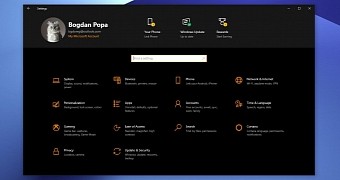
 14 DAY TRIAL //
14 DAY TRIAL //