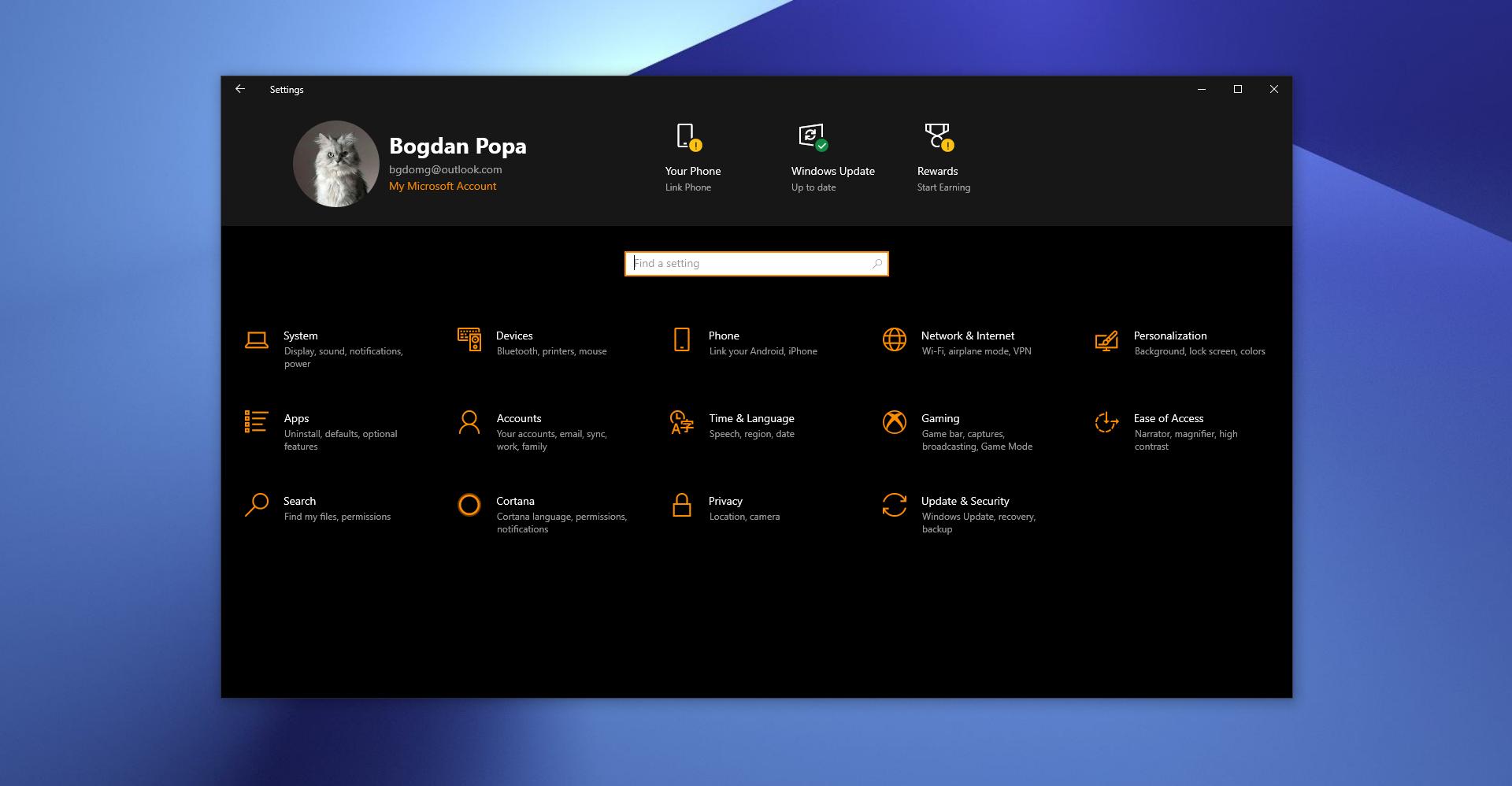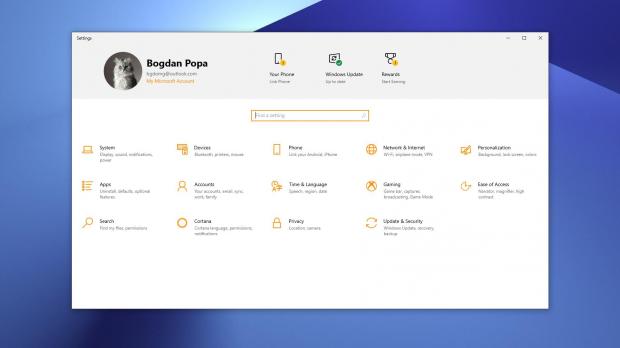As a modern replacement of the classic Control Panel, the Settings app in Windows 10 has evolved substantially in the last couple of years, and it’s all because it has become the main place where your system configuration options are located.
With every new OS feature update, Microsoft is moving more menu items from Control Panel to Settings, and this makes total sense. At some point in the future, Control Panel would just go away, so the Settings app will be the one and only way to configure your device.
In order to make Settings provide a more straightforward experience to Windows 10 users, Microsoft is also committed to smaller refinements here and there, and they are all supposed to make the whole process a bit more intuitive, even for beginners.
This is why the Settings app now provides recommendations and suggestions in certain menus, allowing you to discover its new additions and the options that are relevant to you much easier.
Another recent change that Microsoft is considering for the Settings app concerns a new header banner that would technically let you reach the most important sections faster.
In the latest preview builds of Windows 10, which are currently available as part of the Windows Insider program for users enrolled in the Fast ring, Microsoft starting experimenting with this design in a move supposed to help the company get some early feedback on how it works.
However, this new banner isn’t available for all insiders, and it’s limited to just a small set of users. For example, you won’t see this new design if you’re running Windows 10 Enterprise or a N version of Windows 10 that doesn’t come with Windows Spotlight. Also, the header is disabled when signed in as guest, when using a domain system, or running in Safe Mode.
And last but not least, Microsoft has also blacklisted several regions for whatever reason, like Sudan, Syria, Ukraine, China, Iran, Cuba, and North Korea.
If none of the above applies to you and the new header still isn’t visible, here’s what you need to do to get it without waiting for Microsoft to make it broadly available.
First of all, download mach2 from GitHub. This little app lets you enable hidden Windows 10 features that Microsoft is only rolling out for testing purposes. Extract all contents in whatever folder you want.
Next, you need to open an elevated Command Prompt, which is a Command Prompt instance launched with administrator privileges. Click the Start menu > type cmd.exe > right-click Command Prompt > Run as administrator.
Now you need to use Command Prompt to open the location where mach2 was extracted. Use the cd command for this, so it should look something like this if the default Downloads folder is used:
cd C:\Users\username\Downloads\mach2_0.3.0.0_x64
Once you do that, you can turn to the following commands to enable specific buttons in the Settings app header (only copy the part in italic):
Enable value banner: mach2 enable 18299130
Enable OneDrive: mach2 enable 19638738
Enable Rewards: mach2 enable 19638787
Enable for domain-joined machines (internal): mach2 enable 18863954
The new design could become available to everyone with the release of Windows 10 19H1 later this year. As per Microsoft’s typical launch schedule, Windows 10 19H1 is projected to be finalized in March, while the public rollout tot production devices across the world should kick off in April.
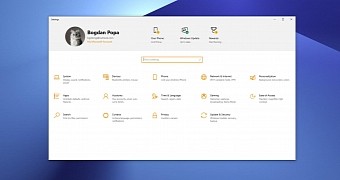
 14 DAY TRIAL //
14 DAY TRIAL //