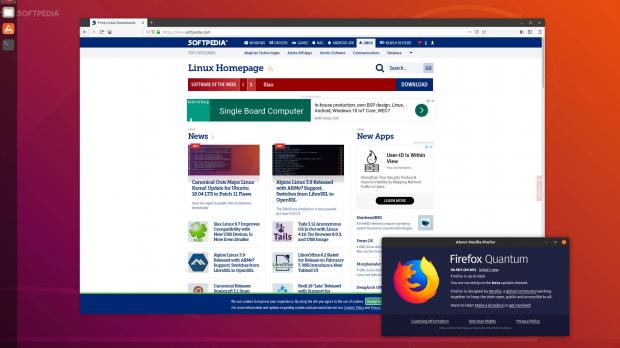The recently released Mozilla Firefox 66 web browser is now available in the stable software repositories of the Ubuntu 18.10, Ubuntu 18.04 LTS, and Ubuntu 16.04 LTS operating system series.
Released earlier this week, the Mozilla Firefox 66 web browser has landed in Ubuntu's repositories with a bunch of great improvements, such as the hidden system title bar that respects the GNOME guidelines. Not only Firefox will now look good, but you won't have two title bars, nor you'll have to use extensions to get rid of one.
Apart from the looks for GNOME users, which is now the default desktop environment on Ubuntu 18.10 (Cosmic Cuttlefish), Mozilla Firefox 66 comes with various under the hood improvements, such as freezeless downloading of files and faster web content loading by reducing the crash rates and increasing the processes from 4 to 8.
Other noteworthy improvements in Firefox 66 include blocking of auto-playing media content by default, smoother scrolling, revamped new tab in Private Window, redesigned keyboard shortcuts section in about:addons, much-improved user experience for add-ons, which also speeds up the browsing, as well as a better search experience.
Ubuntu 18.10, 18.04 LTS, and 16.04 LTS users can now install Firefox 66
If you're using either the Ubuntu 18.10 (Cosmic Cuttlefish), Ubuntu 18.04 LTS (Bionic Beaver), or Ubuntu 16.04 LTS (Xenial Xerus) operating system series, you can now install the Mozilla Firefox 66 web browser and enjoy its new features and improvements. The Firefox 66 packages are already available in the main archives.
To update your Firefox installations to Firefox 66, all you have to do is execute the "sudo apt-get update && sudo apt-get install firefox" command in the Terminal app. Of course, you can also use a graphical tool like Synaptic Package Manager or Ubuntu Software to install or update Firefox. You can also download Firefox 66 from our free software portal.

 14 DAY TRIAL //
14 DAY TRIAL //