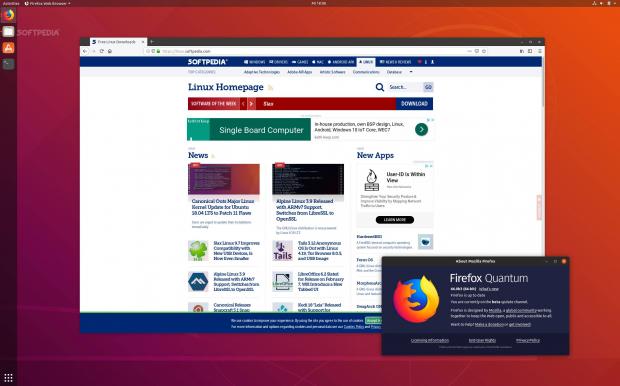Mozilla released today the Firefox 66 web browser for all supported platforms, including GNU/Linux, macOS, and Microsoft Windows with new features and various performance improvements.
As you might already know from our previous reports, Firefox 66 is the first release of the web browser to hide the system title bar by default when running on top of the GNOME desktop environment. If you look at the screenshot attached below, you'll see that Firefox now respects the GNOME guidelines and looks much better.
Also for Linux users, the Firefox 66 release addresses an issue that prevented the web browser from downloading files without freezing. Furthermore, Mozilla improved the overall performance of its open-source web browser and reduced the crash rates to double the web content loading processes from 4 to 8.
As far as the new features go, Firefox 66 implements a mechanism that blocks websites from automatically playing audio and video content, which can be very annoying in some situations. Mozilla gave users the ability to choose which websites will be allowed to play multimedia content by adding them to a whitelist.
Smoother scrolling, improved search experience
With Firefox 66, Mozilla improved the search experience by allowing users to find a specific web page much faster when they have numerous tabs opened via the tab overflow menu, as well as to easier search through a redesigned new tab in the Private Window mode. Also improved is the scrolling experience, which is now smoother.
Other noteworthy changes added to the Firefox 66 release include a much-improved user experience for extensions, which now store their settings in a database instead of individual JSON files for faster browsing experience, and a revamped keyboard shortcuts section in the about:addons page for easier shortcuts configuration.
Mozilla is also experimenting with an improved Pocket experience in the New Tab page by enabling more topical content and different layouts in the Firefox 66 web browser, which is available for download right now for GNU/Linux, macOS, and Windows users directly from our free software portal or via OTA updates.

 14 DAY TRIAL //
14 DAY TRIAL //