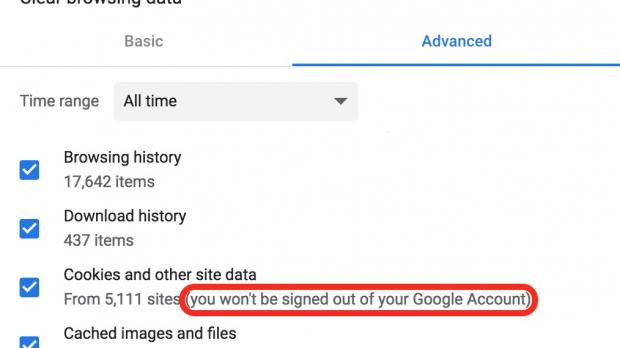As unveiled in a Twitter thread started by Christoph Tavan and in a Hacker News one by Jan Wildeboer, Google's latest Chrome web browser version (69.0.3497.100) fails to delete all cookies when users try to clear them, with all Google-generated cookies left in place.
In its last release, Google's Chrome suddenly introduced an automatic browser sign-in for users signed in any other Google services sparking a huge debate online about user awareness and requiring users' consent when logging them in.
Today, Google Chrome proved that it also doesn't want to let go of its users' data by refusing to delete any Google cookies or the browser's localStorage when asked to clear browsing data (including cookies and other site data).
To be fair, when trying to clear the cookies, Google Chrome does alert the user that he won't be signed out of his Google Account hinting at the possibility of at least some Google cookies containing the login session data persisting.
The issue is that although Chrome notifies its users about keeping them logged into the Chrome account system, it does not give them the choice to circumvent this measure.
Furthermore, after clearing all the browsing data and all the cookies for the "All time" time range, Tavan still wasn't able to get rid of Google's cookies even when using the "Remove All" button at the top right of the "All cookies and site data" screen available at chrome://settings/siteData?search=cookies.
You can still delete all Google-related cookies if you first sign out of Chrome
According to Tavan, the "cookies seem to get removed and re-created immediately. At least the cookie content and creation date seems to change. Nonetheless: After hitting the "remove all" button you still don't end up with an empty cookie jar."
Adrienne Porter Felt, a Google Chrome engineer and manager, said that "You can sign out, then clear those cookies" when Softpedia reached to her on Twitter.
This implies that the Google cookies are safeguarded whenever the user is logged into Google Chrome to provide login persistence and not logging out the user unexpectedly.
Therefore, if you want to completely clear Google Chrome's browsing data (cookies and everything), make sure that you first log out of its account system and then hit that "Clear Data" button.
"Clear all Cookies except Google Cookies", thanks Chrome. /cc @matthew_d_green pic.twitter.com/tR0UJjtPFL — Christoph Tavan (@ctavan) September 24, 2018
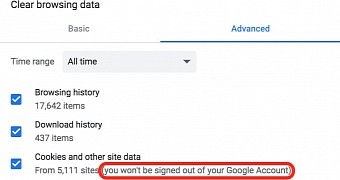
 14 DAY TRIAL //
14 DAY TRIAL //