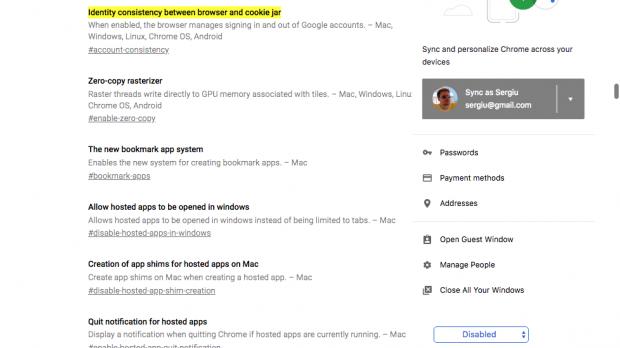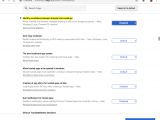Since the release of Chrome 69, Google has implemented a new web browser log in mechanic as in all users who signed in into any other Google services (e.g., YouTube, Drive, Gmail, or Docs) will be automatically signed into Chrome as well.
We don't know what the exact intentions behind Google's decision are, but we know from a handful of Google developers that being shown as logged into your Chrome's account in the browser's interface does not mean that the Sync service is turned on allowing the browser to send browsing data to Google's servers.
Moreover, one of the Google devs said that they decided to sign Chrome users into the browser's account system to let them know that they are logged in into one of their services.
Furthermore, the automatic Chrome sign-in change was introduced as a simple means of distinguishing between multiple users using the same Chrome browser installation, as well as to avoid leaking their data between accounts when they had Sync on according to Google's engineers.
Regardless of the motive behind Google's decision, there are enough users who have expressed their displeasure of finding out they've been forcefully logged in into a web browser they never wanted to log into before.
If you are one of them and you don't want to be signed into Chrome every time you log into Gmail for example, we have a simple solution to your problem.
Disabling the chrome://flags/#account-consistency flag turns off Chrome's auto login
You can disable the automatic Chrome sign in by going to chrome://flags/#account-consistency in Google Chrome and disabling the "Identity consistency between browser and cookie jar" flag.
According to the flag's description "When enabled, the browser manages to signing in and out of Google accounts. – Mac, Windows, Linux, Chrome OS, Android".
Once the flag is disabled, you will be asked to relaunch Chrome for the changes to take effect and after the browser is restarted, Chrome will go back to its previous mode of operation, waiting for you to log in instead of doing it for you when you log into any of Google's web apps.
There is an important point to make though: as Google has said countless times, none of Chrome's configuration flags are guaranteed to stay between releases, therefore be prepared for Google to remove the chrome://flags/#account-consistency flag at any time.
If that will happen and you don't want to risk it, you can always make a radical move and switch to ungoogled-chromium, an open source Google Chromium fork without Google's integration services and with some added privacy, control, and transparency goodness on top.
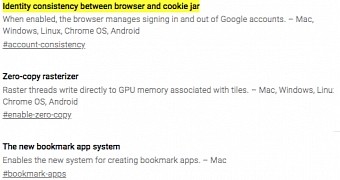
 14 DAY TRIAL //
14 DAY TRIAL //