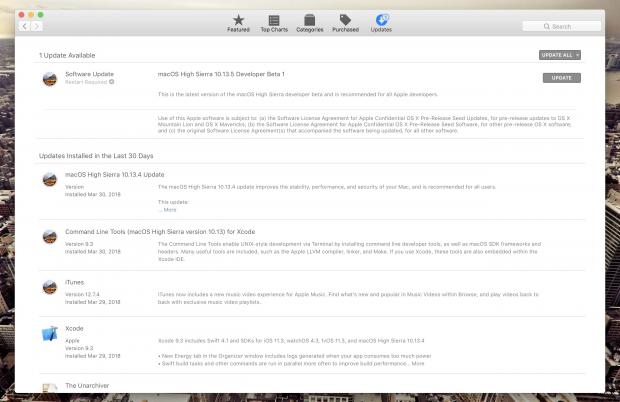Following Monday's iOS 11.4, tvOS 11.4, and watchOS 4.3.1 betas, Apple released on Tuesday the first developer beta for its upcoming macOS High Sierra 10.13.5 operating system for supported Mac computers.
The macOS High Sierra 10.13.5 beta 1 (17F35e) is now available for download and you can install it as we speak on your Mac via Mac App Store if you're an application developer and already have the beta profile installed. If not, you'll have to run the macOS Developer Beta Access Utility to download the latest macOS High Sierra 10.13.5 beta.
According to Apple, the macOS High Sierra 10.13.5 beta 1 release supports MacBook Late 2009 or newer, MacBook Air Late 2010 or newer, MacBook Pro Mid 2010 or newer, Mac mini Mid 2010 or newer, iMac Late 2010 or newer, iMac Pro (2017), and Mac Pro Mid 2010 or newer. A new public beta version should be available shortly.
Here's how to install the macOS High Sierra 10.13.5 beta
For reasons unknown to us, Apple did not yet list the macOS High Sierra 10.13.5 beta on its Apple Developer website, so if you're like us, and you recently removed the beta profile from your Mac, you'll have to re-enable it to install this new beta, though it won't be possible if you don't have access to the macOS Developer Beta Access Utility.
Therefore, one way to enable the developer beta profile on your Mac and receive new macOS High Sierra 10.13.5 betas is to use the command-line. So all you have to do is to open the Terminal app and run the command listed below. Input your password when asked and then go to the Updates tab in the Mac App Store to install the new beta.
If you do not wish to receive new macOS High Sierra 10.13.5 beta versions, all you have to do is to open System Preferences, go to the App Store panel, press the "Change" button next to "Your computer is set to receive beta software update" entry, and click on the "Do Not Show Beta Software Updates" button.
sudo softwareupdate --set-catalog https://swscan.apple.com/content/catalogs/others/index-10.13seed-10.13-10.12-10.11-10.10-10.9-mountainlion-lion-snowleopard-leopard.merged-1.sucatalog.gz
Update 20:53 pm: Apple released the first macOS High Sierra 10.13.5 beta to public beta testers too. To install it, you’ll have to enroll your Mac into the Apple Beta Software Program.

 14 DAY TRIAL //
14 DAY TRIAL //