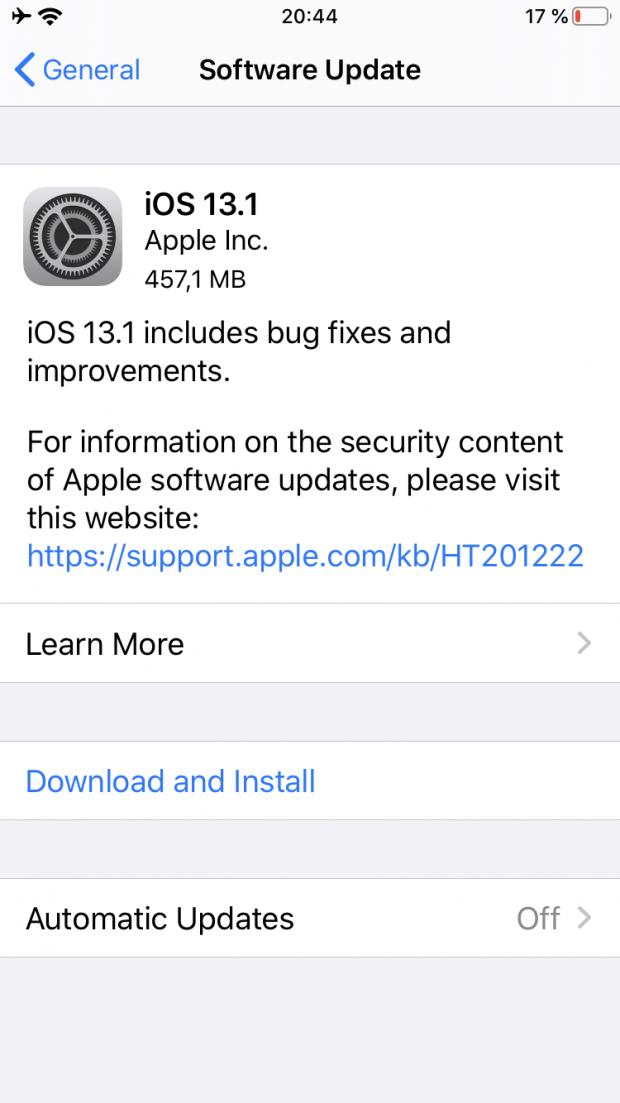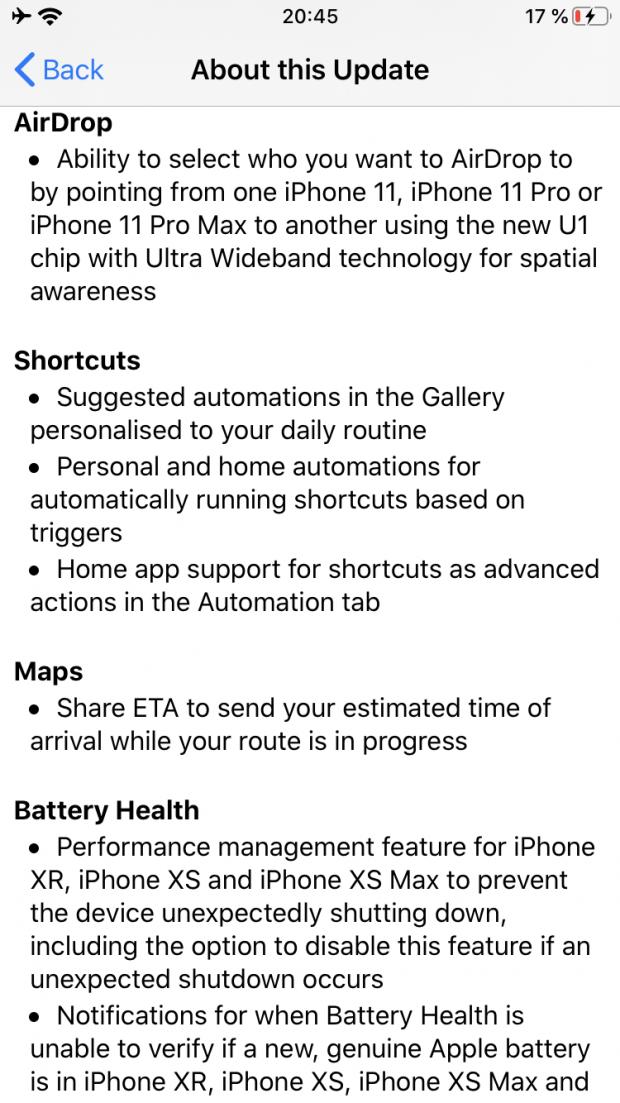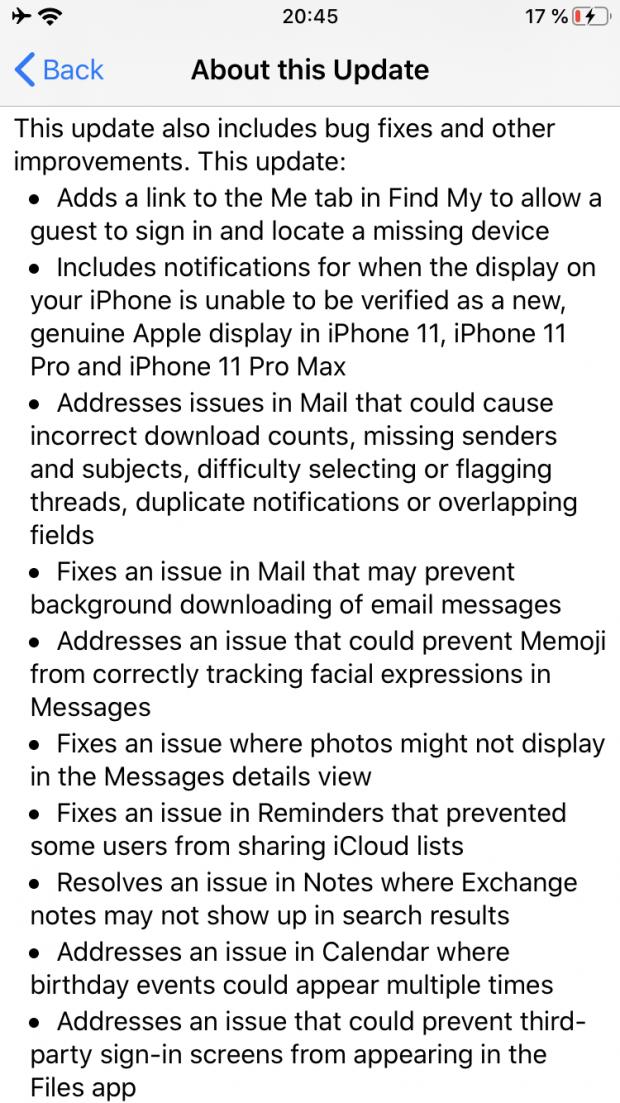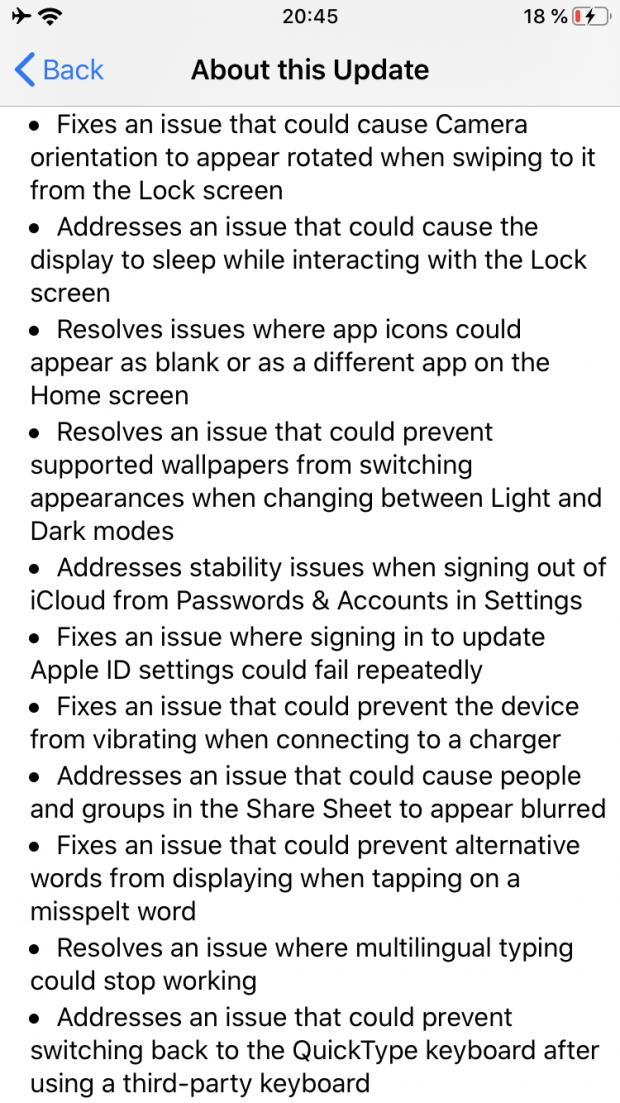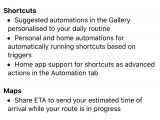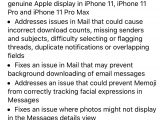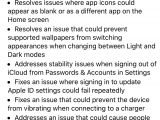Apple released today the first maintenance update to the latest iOS 13 mobile operating system for supported iPhone and iPod devices to address critical vulnerabilities and add more new improvements.
iOS 13.1 comes just five days after the official release of iOS 13, a major release that introduced a long-anticipated Dark Mode, a revamped Files app with support for external drives, support for PlayStation 4 and Xbox One wireless controllers, support for custom fonts, enhanced text editing, an all-new Reminders app, and improvements across most default apps.
New features worth mentioning in the iOS 13.1 software update include share ETA (estimated time of arrival) in the Maps app, animations for Siri Shortcuts to quickly set up automatic Siri Shortcuts, audio sharing for supported devices to listen on multiple headphones, new HomeKit icons, as well as fixes for some of the latest security vulnerabilities and the bugs included with the iOS 13 release.
iOS 13.1 also adds the ability for iPhone 11, iPhone 11 Pro and iPhone 11 Pro Max users to select who they want to AirDrop to, the battery performance management feature for iPhone XR, iPhone XS, and iPhone XS Max devices to prevent them from shutting down unexpectedly if the battery goes under 80 percent capability, along with new notifications to verify genuine Apple batteries.
Other improvements and bug fixes
Among other improvements introduced in iOS 13.1, we can mention a new link in Find My's Me tab to allow guests to sign in and locate missing devices, and new notifications to inform users when the display of their iPhone 11, iPhone 11 Pro, or iPhone 11 Pro Max devices cannot be verified as a genuine Apple display.
iOS 13.1 addresses many issues present in the iOS 13 release, such as background downloading of emails, Memoj facial expression tracking in Messages, display of photos in the Messages details view, sharing of iCloud lists in Reminders, display of Exchange notes in Notes' search results, and multiple display of birthday events in Calendar.
Additionally, iOS 13.1 fixes issues preventing third-party sign-in screens from appearing in the Files app, Camera app orientation appearing rotated when swiping to it from the Lock screen, a display sleep issue when interacting with the Lock screen, blank app icons on the Home screen, as well as an issue changing the appearance of supported wallpapers when switching between Light and Dark modes.
Last but not least, iOS 13.1 improves iCloud's stability when signing out from Passwords & Accounts in Settings, improves the reliability of updating the Apple ID settings, fixes an issue preventing your iPhone from vibrating when it is connected to a charger, fixes blurred people and groups in Share Sheet, and improves multilingual typing and other keyboard related issues.
An issue preventing the edit menu from appearing when selecting text was fixed as well, and Siri can now read Messages in CarPlay, which now supports sending of messages using third-party messaging apps. iOS 13.1 is now available for all supported devices and you can update right now via OTA updates from Settings > General > Software Update.

 14 DAY TRIAL //
14 DAY TRIAL //