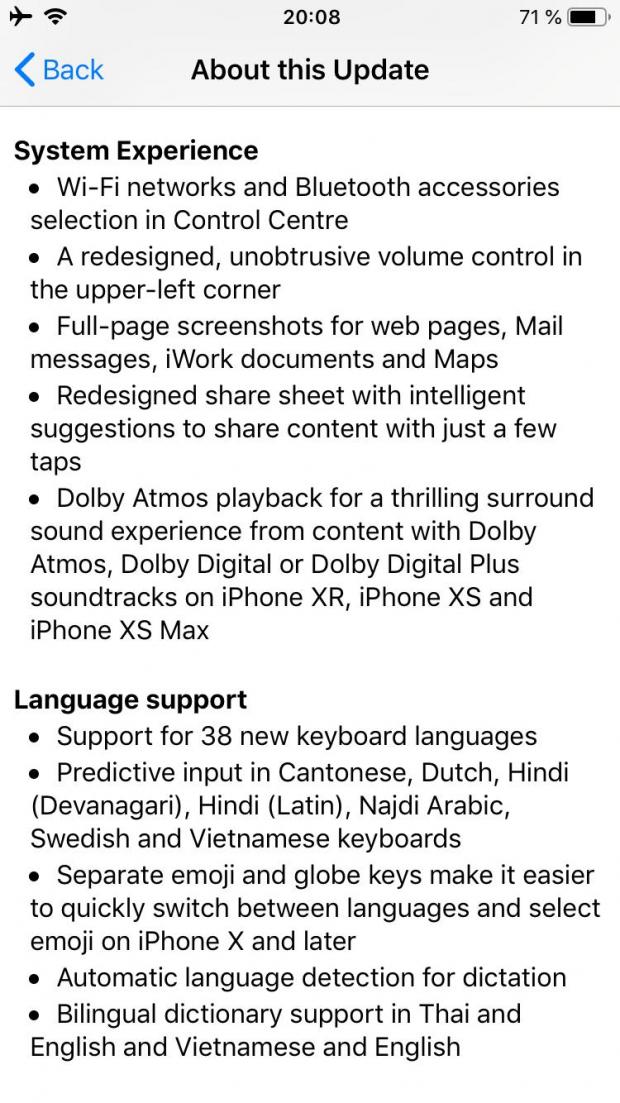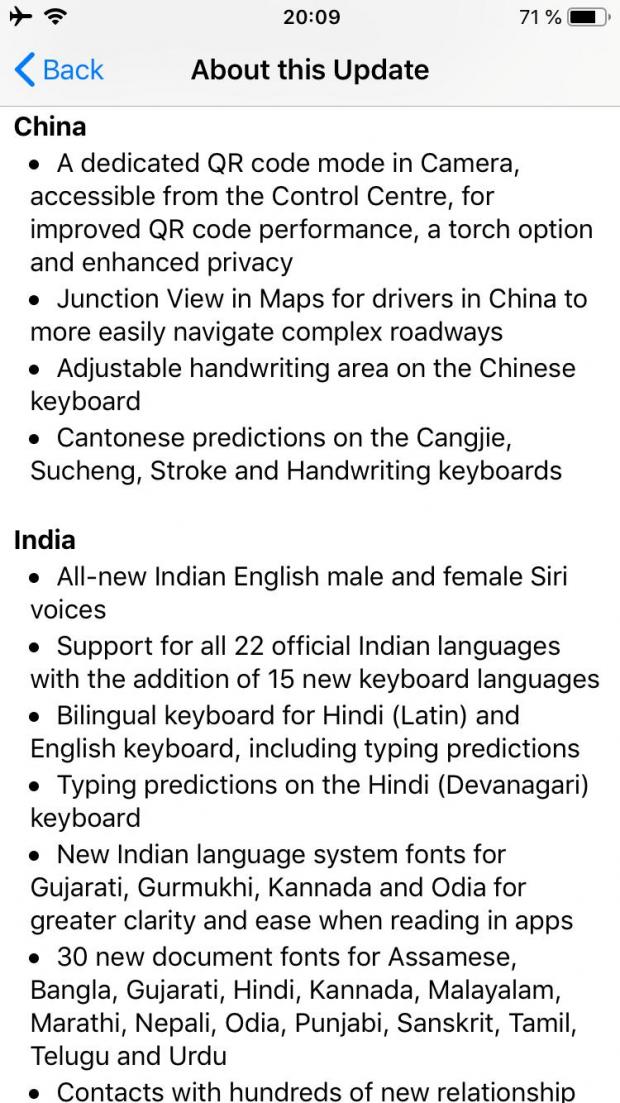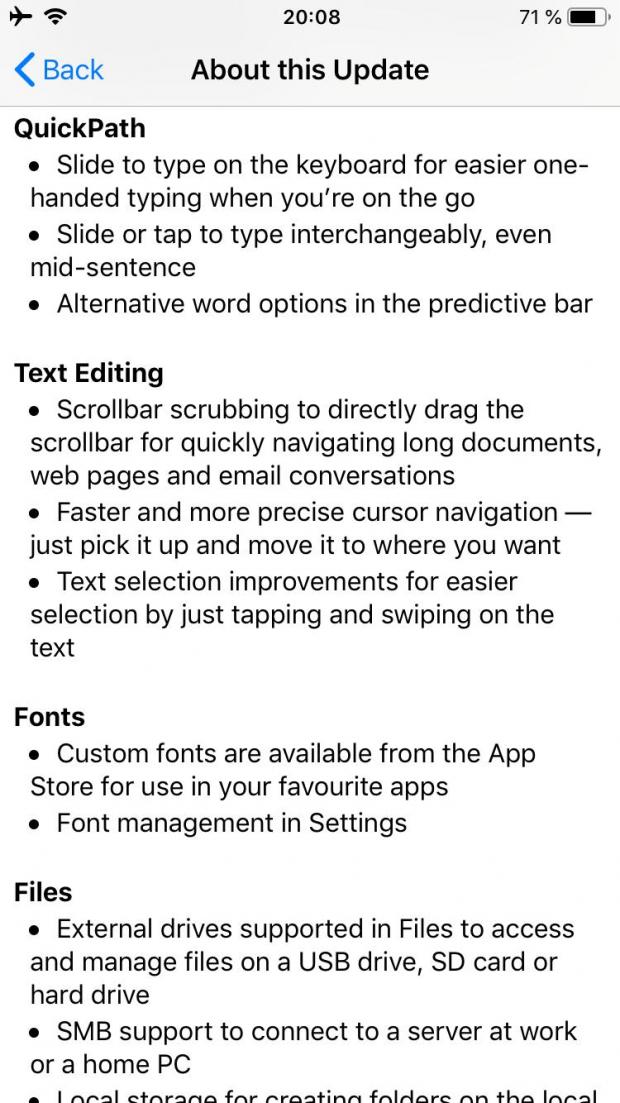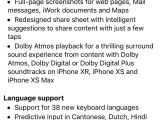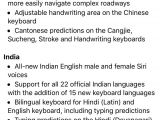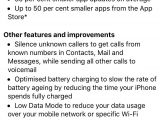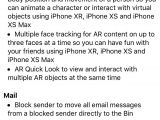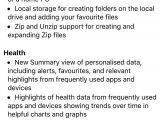Apple has officially released the iOS 13 mobile operating system for iPhone and iPod devices, a massive update that brings numerous new and exciting features, as well as lots of improvements.
Many months in the works, the iOS 13 mobile operating system is the best version Apple has released for iPhone and iPod devices, and, for the first time, it is no longer supported on iPad devices as Apple decided to create a separate the iPhone and iPad operating systems into iOS and iPadOS.
Again, iOS 13 is the best software version that iPhone users can install on their devices, adding a much-anticipated Dark Mode, major performance improvements across the entire OS, reduced app download sizes, faster Face ID, new ways to browse and edit photos, and a whole new way to sign in to apps and websites.
What's new in iOS 13
Highlights of the iOS 13 release include a beautiful and battery saving dark mode across the entire operating system, including settings, Safari, and all native apps, a private way to sign in to apps and websites with your Apple ID with built-in two-factor authentication and no tracking or profiling, and Apple Arcade, a new games subscription service.
The Files app received some major enhancements to allow users to connect and manage files from external devices, such as USB thumb drives, SD cards, and SSD drives, support SMB (Samba) network connections, local storage support for creating folders, and support for creating and extracting ZIP archives.
Custom fonts are now supported in iOS 13, which you can manage in Settings for your favorite apps or download from App Store starting with iOS 13.1, which will be released on September 30th. Text editing was enhanced as well with more precise cursor navigation and text selection.
The Reminders app has been completely redesigned in iOS 13 to offer users more powerful and intelligent ways to create and organise their reminders, and an all-new Maps experience is available in iOS 13 with Look Around feature for exploring your surroundings in a 3D, high-resolution, and interactive way.
The Photos app has been revamped as well, offering users an all-new Photos tab with a curated view of your photo library and more powerful photo and video editing tools. Additionally, the Camera app received a new Portrait Lighting effect called High-Key Light Mono on iPhone XR, XS, and XS Max devices.
Safari now features an updated start page with favorites, frequently and most visited websites, as well as Siri suggestions, per-site settings, and a download manager. The Mail app in iOS 13 comes with support for blocking specific senders, muting threads, and custom fonts.
The Notes app features a new Gallery view with all your notes, support for shared folders to collaborate with your friends, a more powerful search, and new checklist options that make reordering checklist items easier. QuickPath was also updated with easier one-handed typing and alternative word options.
Personalised Siri Suggestions is now available in Safari, Maps, and Podcasts apps, and more than 100,000 live radio stations from all over the world are available in Siri as well. iOS 13 also brings Memoji sticker packs in the Messages and Mail apps, as well as various third-party apps.
Also improved in iOS 13 is the CarPlay app, which now feature a brand-new Dashboard and Calendar app, redesigned Maps, and Do Not Disturb While Driving, the Apple Music app, which brings time-synced lyrics, the Screen Time feature, which now displays 30-day usage data and a "One More Minute" option.
Last but not least, iOS 13 brings a much-improved Health app that now features a new Summary view of your personalised data, such as relevant highlights from frequently used devices and apps, alerts, and favorites, Cycle Tracking feature for women, and hearing health data types from the Noise app on Apple Watch devices with watchOS 6.
iOS 13 supports 38 new keyboard languages, support for silencing unknown callers, optimized battery charging to slow down the rate of battery ageing, a new Low Data Mode to reduce your mobile data usage, Dolby Atmos support on iPhone XR, XS, and XS Max, support for PlayStation 4 DualShock and Xbox One wireless controllers, and a unified Find My app.
Of course, there are many other small enhancements that you can study in the full release notes below, but we recommend installing iOS 13 on your iPhone devices as soon as possible to enjoy all the new and exciting features. iOS 13 is supported on iPhone 6s and later devices and you can install it right now from Settings > Software Update.

 14 DAY TRIAL //
14 DAY TRIAL //