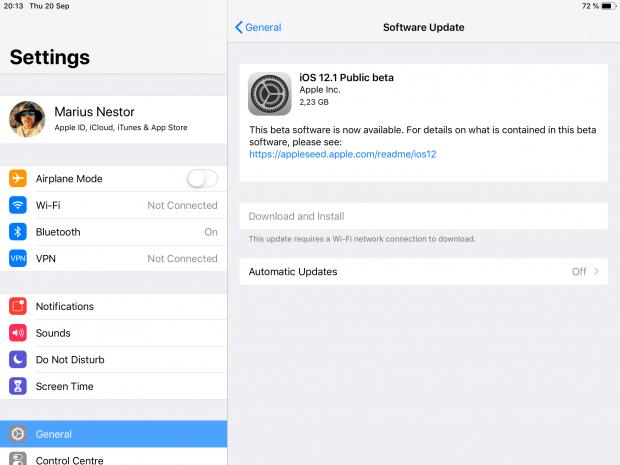Apple released today the first public beta versions of its upcoming iOS 12.1 and tvOS 12.1 operating systems for iPhone, iPad, iPod Touch, and Apple TV users.
The iOS 12.1 public beta and tvOS 12.1 public beta releases come just two days after Apple seeded the first developer betas of iOS 12.1 and tvOS 12.1 to registered application developers through its Apple Developer portal, along with the first beta of the watchOS 5.1 operating system.
As expected, the iOS 12.1 and tvOS 12.1 public beta versions include the same changes found in the first iOS 12.1 and tvOS 12.1 developer betas, including support for group FaceTime with up to 32 people at once, and support for upcoming iPad Pro 2018 models discovered by 9to5mac.
Here's how to install the iOS 12.1 and tvOS 12.1 public betas
To install the latest iOS 12.1 public beta, all you have to do is to visit the Apple Beta Software Program website on the device you want to install them, sign in with your Apple ID, enroll the respective device by clicking on the "enroll your iOS device" link.
Then on the "Download profile" button, which will download and install the public beta profile on the device. Your device will be rebooted, and then you'll be able to install the iOS 12.1 public beta update by going to General > Software Updates in the Settings app.
You'll be redirected to another page that instructs you to go to Settings > Accounts on your Apple TV, sign in to one of the available account options with your Apple ID, then go to Settings > System > Software Update and choose the "Get Public Beta Updates" from the drop-down list.

 14 DAY TRIAL //
14 DAY TRIAL //