Although there are features that the new Windows Phone 7 operating system from Redmond-based software giant Microsoft does not include, there are also some which were said to be missing from the package, but are not.
On of them would be USB tethering, which was recently uncovered in Samsung's Focus and Omnia 7 smartphones, as some of the latest reports on the matter suggest.
It seems that some people already found a way in which they can easily hack the Windows Phone 7 device to use it as a 3G modem.
Not to mention that they managed to find a way for the handset to display the WiFi Mac Address, which was previously said to be nowhere to be found on Windows Phone 7 handsets.
To uncover it, one would have to go to the phone section, enter ##634# and select 'Call', which will bring up a “Diagnosis” option in the app list.
Go to Diagnosis and type *#1234#, which should bring up a menu where the WiFi Mac Address is listed.
According to the guys over at MobilityDigest, in order to enable USB Tethering on a Windows Phone 7 handset, one would have to bring up the Diagnosis option in the app list again, and enter *#7284# in the diagnosis mode.
According to the news site, “a dialogue will pop up letting you change the settings from Zune to modem or 'Modem, USB dialog'. You want to go with 'Modem, Tethered Call'.”
“It will restart you phone after a few seconds. Once it restarts, connect to your PC over USB and drivers will be installed on your computer. Now go to your connections on your PC and you’ll see that a Samsung modem was added.”
At this point, one will have to change the setting for the Samsung modem on the PC.
Here's what the news site says one would have to do: “If you set it to prompt for user name you’ll be able to put in the login info. This is all it is:
number: *99***1# user name: [email protected] password: CINGULAR1”
All in all, it appears that Windows Phone 7 can easily perform the USB tethering task, and, most probably, it can do other tasks as well.
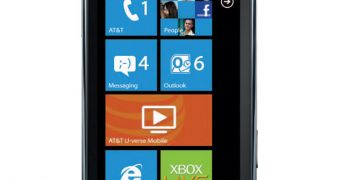
 14 DAY TRIAL //
14 DAY TRIAL //