A software update is now available for download for the owners of a Samsung Galaxy S III smartphone on the network of wireless carrier Verizon, with a nice range of new features and enhancements packed inside.
The firmware release, delivered to users as version JZO54K.I535VRBMD3, comes with the Multi-Window feature that was pushed to other Galaxy S III users a while ago, as well as with other improvements.
The new software release also provides users with Contextual App Link, so that they could arrange apps in order of frequency of use for faster access, as well as with Samsung Gallery, so that they could categorize and display images, photos, and videos.
Following the update, the carrier’s customers will also be able to use the “bill to my Verizon Wireless Account” when purchasing apps from Google Play, while also having the option to access their Wi-Fi connection easily on multiple devices when in Hotspot mode.
Other enhancements that users will receive as part of this update for their devices include:
- Access phone screen without unlocking device when connected via Bluetooth headset - Sync two devices and share content seamlessly with S Beam’s ‘Auto Share Shot’ - Transfer content easily between devices with Smart Switch">Samsung Smart Switch tool - Get popup suggestions from Page Buddy when connected to accessories like a wired stereo headset - Tag weather, people and place information in photos and video with Contextual Tag - Pick the perfect group picture from five burst shots with ‘Best Shot’ - Select and customize specific folders by category and file type with My Files tool - Save MMS attachments in your Gallery for quick posting and sharing - Create a variety of image styles with Paper Artist tool
However, users should note that these are not the only improvements that Samsung and Verizon decided to deliver as part of the new software.
Those who would like to have a closer look at the release notes for the new software update should head over to this page on the wireless carrier’s website. Instructions on how to install the new firmware are available there as well.
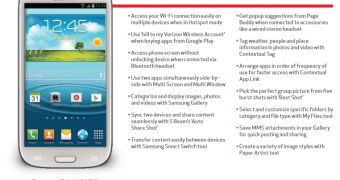
 14 DAY TRIAL //
14 DAY TRIAL //