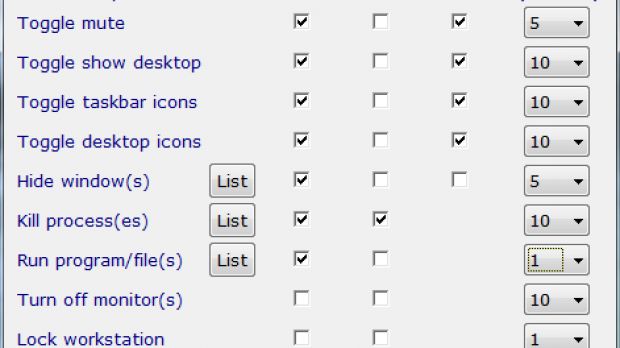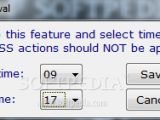A week ago we announced that System Silencer will come back with a new version in a short while and it will bring new features to its audience. That time has come, as new features have been added and tested, bugs eliminated and the interface has been redesigned to fit the options perfectly.
The new edition of the application supersedes the old one beefing up its functionality and adapting to mobile computers with the introduction of desktop and battery mode. These allow you to set actions to be triggered when the computer runs on battery only or just when it is plugged in to a power source. Idle times can be set individually for each and every action, and you can choose which ones you want to be reverted when the system comes out of idle state.
This issue of System Silencer also brings a heftier action set, which now permits you to use idle time to trigger the termination of multiple processes, run multiple programs or hide application windows. For the latter there is also a hotkey that can be used to restore them in case you don't want others to accidentally reveal them with a move of the mouse or you simply forgot to enable restore function.
In the menu bar you there are more options at your disposal, such as the possibility to impose a time-frame during which the actions should be active. One function that isn’t fully tested and may not work as intended by the author is the ignore mode of all actions when a window runs in fullscreen.
Follow me on Twitter @Ionut_Ilascu
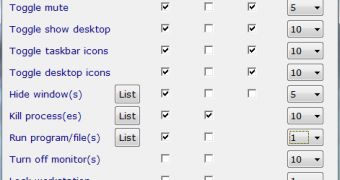
 14 DAY TRIAL //
14 DAY TRIAL //