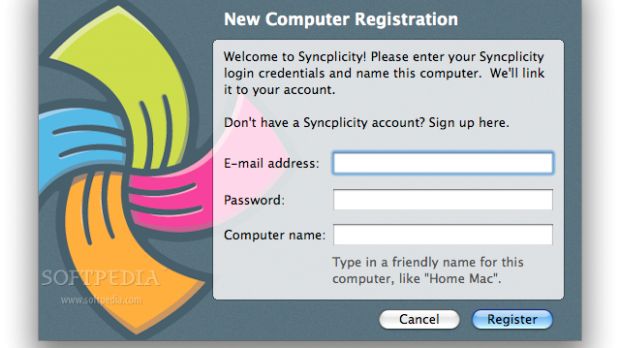Syncplicity has just announced the public availability of a new synchronization, backup and sharing solution for Mac. Carrying the same name as the developing company, Syncplicity is now available for free download for a 2GB account and two computers, upgradable to a 50GB account (and more computers) for just 10 bucks.
“Today we are excited to announce the publicly available Syncplicity Mac Beta Client!” the company proudly announced on its blog. “With this release, Syncplicity users can share files between their Windows and Mac computers with ease. Any file changes made on one computer will sync to the other computer.”
As Dropbox users, we couldn't help notice that Syncplicity borrows a lot from the former. Basically, the recipe is the same:
· you get a software application that works in the background, syncing all the stuff you tell it to sync for you. · you get 2 gigs of free space · invitation-based for having friends joining the service · it has a web UI that works pretty much in the same way, helping users access their files wherever they are, or to restore accidentally deleted files (very useful!) · it even uses the same check-mark system to notify its user that the files have been synced to the Syncplicity servers.
But who's to draw the line between imitation and a universally-functional solution for a backup & share solution, especially when the folks at Syncplicity are also offering 2GB accounts for free? However, there's a big difference between Dropbox and Syncplicity that may actually draw the line for fans of synchronization applications.
“For those of you coming from backup products, there is no schedule option for Syncplicity,” says the company responsible for this useful service. “The client watches your files for changes and uploads the new versions immediately, it doesn’t wait a minimum of 4 hours like you may be used to. And for those using other ‘one folder’ sync products, you do not have to move all your documents to a new folder. Syncplicity will sync them wherever they are now,” the developer explains.
So, you needn't add a Syncplicity Folder somewhere on your computer (although it can keep you organized). Simply right click any file, anywhere, and add it to Syncplicity. The software immediately backs it up and you go about your business. Then, when you find yourself somewhere else where there's a computer connected to the Internet, you'll be able to easily access that file and use it.
“Just like with the Windows version, any Mac folder can become a Syncplicity folder by right clicking the folder and adding it to Syncplicity. Once it’s a Syncplicity folder, the Syncplicity client will watch the folder for changes and immediately synchronize the changes to your other computers. New and updated files will be securely backed up by Syncplicity, past revisions will be available on the Syncplicity website, and the latest versions will be sync’ed to your other computers,” according to Syncplicity.
We'd say it's definitely worth the try, especially for those using a computer at work and at home, or just a computer, period. Use the link below to grab the free .dmg file, install the app, register with the makers and start syncing!
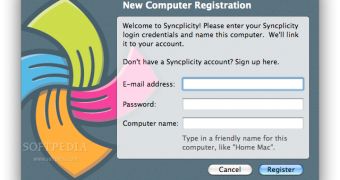
 14 DAY TRIAL //
14 DAY TRIAL //