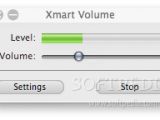Glad you dropped by this week too. As usual, you get to make your pick from three nifty apps we've chosen to share with you, whether it's utility, security or fun you're looking for. Wiiji, for instance, an application that enables you to control your joystick-compatible games with a Nintendo Wii Remote (but it can emulate keyboard input, too!), is likely to leave quite an impression on you.
Naturally, we're going to leave the best for last, and so we're going to start with Xmart Volume, an audio utility for your Mac developed by Cross-Discipline Technology:
Xmart Volume 1.1
Xmart Volume uses the built-in mic of your Mac or iSight to actively "listen" to the environment sound level. What Xmart Volume does exactly is that it turns down your headphone volume when it detects any sound which is louder than the background noise. You get to adjust the sensitivity too, of course.
This might not look, or better yet "sound" like much of a useful feature at first, but imagine sitting in an airport waiting for your flight announcement. Naturally you're going to be listening to iTunes or watching a movie in QuickTime (or whatever media player you choose). You don't want to get bored, but you don't want to miss your flight either, right? This is where Xmart Volume comes in.
Xmart Volume senses when someone close by talks to you, turning down your headphone volume, so, you can imagine it will almost immediately respond to a loud announcement saying your flight has been canceled, or delayed. Still, Cross-Discipline Technology notes that the software's ability to respond 100% accurately isn't guaranteed. Needless to say, Xmart Volume does reduce your chance of missing an important announcement while enjoying various kinds of media on your MacBook.
Installing Xmart Volume is as easy as copying the program to your applications folder on your Mac's HD. Double clicking the Xmart Volume icon will start the program automatically. Settings include Listener, input level and sensitivity (the sensitivity slider function is not available with the trial version). This is pretty much all you need to determine the exact circumstances you want, or don't want to be disturbed while listening to music, or watching a movie on your Mac, whether you're at work, or on the go.
Xmart Volume 1.1 sports Smart Active Volume Control, environment sound level monitoring, background noise level adaptation, white tone HUD interface and, of course, a nifty window that is noticeable enough not to miss on your desktop, but opaque enough not to bother you either.
So, go on, grab yourself this free, 30-day trial of Xmart Volume and come back anytime to tell us how you liked it.
Requirements call for Macs with built-in microphones or iSight or Macs with headphone output. Xmart Volume works with Mac OS X Tiger or Leopard. It is a Universal Binary, which means it works with both Intel-based and PowerPC-enabled Macs.
VigiMac 1.0
While some of you probably live by the saying "it'll never happen to me," take into account that one of your so-called friends is maybe (just maybe) eyeing your superb, 20-inch Aluminum iMac, or the MacBook Pro that you like to show off whenever you get the chance. But say you have but the best friends a guy could ask for. That still doesn't clear you of the possibility of one day walking into your apartment only to find that your household electronics have been stolen. While VigiMac can't help you recuperate the blender mom gave you for your birthday, it can sure help get that Mac back into your possession, and help the police put the burglar behind bars in the process.
VigilMac's purpose couldn't be simpler and more useful. This here utility is a free tool to track your Mac on the Internet if it has been stolen. VigiMac is not intrusive and uses low bandwidth, the developer assures. As soon as the script is installed on your Mac, it is possible to know its location in case of theft as your Mac will call VigiMac's server every two minutes.
Naturally, the only way VigiMac will be able to notify you of your Mac's whereabouts if the thief connects it to the Internet. You yourself will need to follow a few instructions afterwards, should the theft occur. It is important that you don't forget to register your Mac on vigimac.com.
VigiMac has provided a few useful tips to optimize the protection for your Mac and to ensure that the utility software does exactly what it was intended to do.
First of all, it is really important to use a firmware password to avoid your Mac to be reinstalled or your hard disk to be formatted. Another advice is that you should let an accessible session for the thief, such as an automatic session or guest account, to give more chance for your Mac to send VigiMac servers signs of activities over the Internet.
You should, however, protect your user account with a password, be it the simplest one, to discourage the thief to reinstall the system before using it on the web. As you can imagine, it is best if you avoid revealing the presence of VigiMac on your computer. Not that thieves would know where to look - that's why they're in the business in the first place, otherwise, they'd be concierges at one of Apple's Retail Stores.
Also (this goes even if you don't choose to download and install VigiMac on your computer) it is strongly recommended that you change all your passwords (especially the one you'll use to contact us by email) as quickly as possible, in case of theft. In case of theft, you must send VigiMac an email so they can register any sign sent by your Mac to provide the police with the Internet address of your thief.
So, what do you think? Is VigiMac worth sparing 300 kilobytes of your Mac's hard drive?
As promised, we've saved the best for last. Got any favorite games you like to play using a joystick / gamepad? Great! Have one ready to go in a few minutes.
Wiiji 1.1
Wiiji is a free joystick solution for Wii remotes on Mac. To put it in the simplest terms possible, any game you have that supports joystick / gamepad input will also support Wii Remote and Nunchuck play. Wii Remotes appear as ordinary joysticks through a kernel extention, while Wiiji will run conveniently in your Mac's menu bar. Best of all, even if you play your favorite games using only keyboard controls, Wiiji can emulate keyboard input too.
For instance, side scrolling adventure games such as the newly-released and revamped Return to Dark Castle should be even more fun to play using the Wii Remote and Nunchuck. If only Wiiji worked with Z Sculpt's old-school arcade title that "supports most gamepads and joysticks..." (one of the game's key features). You can't blame anyone for this, though. After all, Wiiji is currently at version 1.1, but wait 'till you see what Taylor Veltrop has lined up for future versions of the free joystick solution for Mac.
So, since Return to Dark castle wouldn't, under no circumstances even begin to accept my X and Y axis input (or any other commands for that matter), I decided to hit up the developer's web site and see what they tested it on - I would have shared my experience with Wiiji using a more exciting game, like Halo for instance (sorry FPS fans, Bungie's game isn't properly supported either). As it turns out, MAME (Multiple Arcade Machine Emulator) OS X and Nestopia is what they used for tests - MAME OS X, updated three days ago to version 0.124, supports HID devices like PS/2 to USB as separate joysticks. So pretty much every arcade game (except Return to Dark Castle) that has blessed your childhood, should be more or less supported. Plus, part of the fun of using Wiiji is getting it to work with your favorite game.
Currently, Wiiji supports Wii remote, nunchuck, and classic controller, uses all buttons and analog joysticks, emulates an HID joystick interface for each connected Wii remote and emulates keyboard input too.
What Wiiji "doesn't yet" do, as Taylor Veltrop put it: support IR input, emulate mouse input and Wii remote/nunchuck rotation/translation sensors support. While Wiiji also lacks a "calibrate joystick" feature, your favorite game just might.
The developer is now busy working on how to support unlimited number of connected Wii remotes, emulate mouse input, make Classic Controller analog buttons work as joystick rudder/throttle elements, throw in additional virtual HID keyboards and mice for each Wii remote (Kernel driver), and even get Nintendo's balance board supported.
NOTES: - Wiiji does work, despite the trouble we've had with popular games. Tried it out with a simple, move-only game demo called The Graveyard. - The Wii remote search doesn't work well in Mac OS X 10.4 Tiger yet. Your Wii Remote will appear in System Preferences > Bluetooth > Devices. The solution to getting it to work is to delete the Nintendo RVL-CNT-01 items. - Wiiji is licensed and distributed under the BSD License. - The source is available on SourceForge so you can modify Wiiji to your liking.
Here's where you can download Wiiji and test it on your favorite game. Drop by later, if you will, and tell us how it worked for you. Also, keep a close eye on announcements for future versions of Wiiji. Don't forget next week: same place, same time, different apps.

 14 DAY TRIAL //
14 DAY TRIAL //