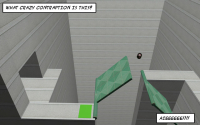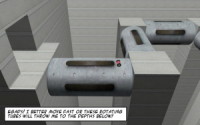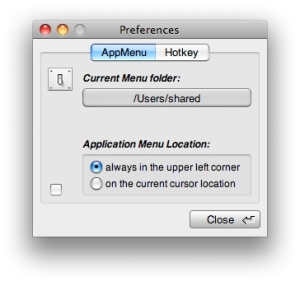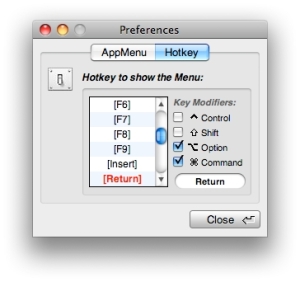Welcome to a new edition of Softpedia's weekly freeware picks. This time around, I've come across just a handful of apps, but they're much better than what I was able to find last week. So, scroll through and make your own picks as well.
CpuLimiter –
Limit CPU usage for particular Parallels-based virtual machines
Developed by John Gakhokidze, CpuLimiter is an app that enables users of Parallels Desktop to limit CPU usage for particular virtual machines. This useful app allows the user to limit CPU usage for selected virtual machines running in Parallels Desktop, as well as the Server Version of the virtualization app.
When downloaded, John's CPU Limiter actually contains two programs:
· cpu-limit, which may be used separately from Terminal, and may limit any process, not only Parallels Virtual Machines · GUI - which wraps that cpu-limit and is suitable for the most of Mac OS users.
To start the application, just double click it, then select running Virtual Machine from the list and set the CPU limit in percentage, for selected Virtual machine for example 20, without the % symbol. However, note that at least one Virtual machine should be running in order for the application to detect it. Also, you can start as many instances of applications as you want.
CpuLimiter requirements (obviously) include Parallels Desktop. Versions 4 build 3522 or higher and Parallels Server 3 build 2251 or higher are supported, while (less obviously) Mac OS X 10.5.x or higher is also required to run the app.
Polly-B-Gone –
Simple yet complicated physics game for Mac
This extremely addictive physics-based game from developer Mike Bostock is not for the easily annoyed. Players must overcome a series of increasingly-elaborate obstacles to escape and regain Polly's freedom after being imprisoned in a laboratory by the nefarious Dr. Nurbs. Polly is a plucky wheeled robot and a delightful character which could have used more personality (perhaps in future versions of the game...).
Polly-B-Gone is currently available for both Mac OS X and Linux. POLLY-B-GONE has only been tested on 10.5 (Leopard), but it probably works on earlier versions, according to its maker. Also noteworthy is that the entire game world for POLLY-B-GONE is specified as an XML file that's distributed with the application. As such, code-savvy users can edit world.xml to create new levels, fresh puzzles, and even change the music, textures and lighting (specifications are available here).
Polly-B-Gone gameplay screenshots (by developer Mike Bostock)
As soon as you fall back down from the highest points of the most advanced levels, you'll see why this game is addictive yet frustrating, liberating yet painfully annoying at the same time. I encourage the most patient of Mac users to give this one a shot.
Regarding future versions of the game, again, I strongly believe Polly could use more movement herself, for a better emphasis of such a lovable character.
Clock+Menu – A handy clock and menu launcher for your OS X Dock
Clock+Menu is a Mac Dock clock and application launcher menu at the same time. While the clock is not that exciting (although not half bad), the app can also be set to display an application / folder / file launcher menu when pressing a custom keyboard shortcut.
I for one have always wanted means of accessing my Dropbox folder via keyboard alone. Clock+Menu was exactly what I was looking for. Seconds after installing the app, I was able to use command + Return (Enter) and access any file within DropBox with just a few key strokes.
Clock+Menu Preferences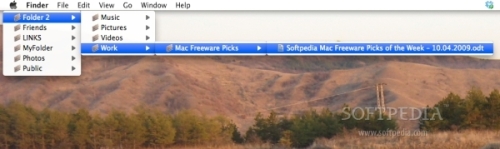 Clock+Menu example – accessing the far away corners of my Dropbox folder
Clock+Menu example – accessing the far away corners of my Dropbox folder
On the downside, after selecting a folder as the desired menu to be launched (instead of an app, or a single file), any modifications occurring with that specific folder and its contents will not be reflected in Clock+Menu unless you restart the app. Yes, kind people at khwbn.de, I'm suggesting you fix this in your next version of Clock + Menu, because I plan on loving this app.
Don't forget to leave a comment if you've enjoyed using any of these apps.
Update: Thanks go out to one of our readers who has pointed out that Polly B-Gone is also available for Linux.

 14 DAY TRIAL //
14 DAY TRIAL //