The folks at Orbiter Apps have released a fresh version of their useful Dock sidekick, Orbiter. The new version adds new features, as well as an updated interface. Orbiter, a Softpedia Freeware Pick, acts as a quick launcher for your most used apps, or places that you visit on your hard drive on a regular basis.
Since the app's initial release, Orbiter has added quite a number of features and enhancements. The latest version of Orbiter (1.2) adds “5 exciting new features, and polished the UI, making this new version of Orbiter a true file management essential,” according to Orbiter Apps. Those features include:
• Innovative Color Themes • Resizable Icons • Quick Folder View • User Modifiable Vanish Start Time • Redesigned Preferences Window.
“It's been brought to our attention that Orbiter is in many ways superior to the Dock, although we still think it should be used in addition to it and not as a replacement,” the developer writes on the official Orbiter Apps web site. “Of course, an optional transparency effect, multiple color themes and tag categorization come standard. So, whether you're looking to free up precious Dock space, or want a quicker more efficient way of accessing your files, we think Orbiter is worth a shot,” the post reads.
To add items to Orbiter, simply drag any item (Application, Folder or Document) from the Finder and onto Orbiter. You can select items to be added by choosing “Add” from the toolbar menu. Once added, items can then be accessed by double clicking them. Orbiter can also launch items with a single click, depending on your preferences.
Another useful feature is Orbiter's ability to "vanish" after a predetermined period of time. The user can assign a side of their Mac's screen so that Orbiter appears there when the mouse cursor hits that edge of the screen. After a short period of non use, Orbiter will fade away, leaving your desktop just the way it was. In other words, Orbiter is there for you just when you need it. You can also assign tags to your items, so you can stay organized if you've added a large number of files and folders to Orbiter.
Existing users, as well as newcomers are encouraged to share their impressions in the comments.
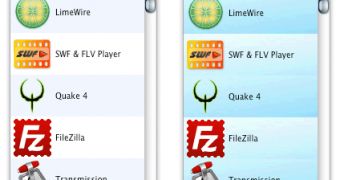
 14 DAY TRIAL //
14 DAY TRIAL //