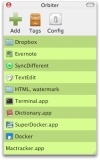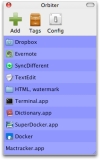Orbiter has come a long way since we first featured it in our weekly recommended apps two months ago. It is one of my personal freeware favorites, as it is the most non-intrusive, yet helpful programs of its kind.
Orbiter's one-window simple interface allows you to access any file, directory, or application on your computer with just a single click. Using the app couldn't be easier! Simply drag Orbiter to your Mac's applications folder and fire it up. A small window will appear. Drag in there some of your most used files, folders, and applications and Orbiter will immediately create shortcuts for them, just like the Dock. Since your most important shortcuts will always sit in your Dock, think of Orbiter as an extension to the bar of icons that sits at the bottom (or side) of your screen in Mac OS X – an auxiliary launching pad for stuff you need quick access to.
There are quite a few utilities, or single files, which, although don't deserve a place in the Dock, need to be conveniently close for quick launch whenever there's a problem, or when you don't have time to do a Spotlight search. You'll see how helpful Orbiter is, once you start using it. So, let's see what Orbiter Apps has been up to these past couple of months!
With the release of Orbiter 1.1.1, the app's maker added Interface Color Themes, optional Mouse Hovering Effect, as well as a new window toolbar. An all-New Vanish Feature was also added in Orbiter 1.1.2, along with an enhanced update process, and a new auto-install feature. Skipping maintenance updates 1.1.3 and 1.1.4, Orbiter 1.1.5 offers cool new color themes, as well as better performance: · Added Intelligent CPU management; · Faster User Interface; · Faster Vanish Screen Sensors.
V. 1.1.8 saw the introduction of yet two more color themes, and a quartet of improvements, listed as follows: · Better Internal Code for Update Installations; · Prevent Vanish When Switching Color Themes; · Faster Item Launch; · Deactivate Item Selection After Launch.
With the latest version of the application out just yesterday (Orbiter 1.1.9), users may now check for updates from the menu bar. Other Improvements include minor enhancements to user interface; better text size control on Preferences; Orbiter will not Vanish when preferences window is open, and better version info for new updates when they become available. Orbiter Apps was also able to fix an error that prevented the program from saving items after being renamed.
Below you have a download link for the app, as well as examples of six (out of ten) different color themes available with Orbiter.

 14 DAY TRIAL //
14 DAY TRIAL //