Even though Microsoft is no longer actively developing pptPlex, a new release of the pug-in is now available for download. The multi-touch-enabled version of pptPlex is designed to integrate seamlessly with Windows 7, the Redmond company informs, and to take advantage of the multi-touch capabilities of the operating system. This of course, provided that the next iteration of the Windows client runs on top of touch-capable hardware. But just because a new build of pptPlex is now available for download, it does not mean that the Office Labs are bringing the project back to life. It appears that making pptPlex take advantage of the multi-touch functionality in Windows 7 is nothing more than an experiment.
“When we wanted to try out the new multi-touch capabilities of Windows 7, pptPlex seemed like a good application in which to do some experimentation. We liked the touch interaction and thought we would share this updated version of pptPlex with anybody out there who has a multi-touch enabled device running Windows 7,” revealed a member of the Office Labs.
Microsoft introduced pptPlex in mid-August 2008, based on the Plex technology. Designed as a plug-in for Office 2007 PowerPoint, pptPlex can turn presentations into zoomable canvases. As you will be able to see in the video embedded at the bottom of this article, the natural user interface of Windows 7 in combination with a pptPlex canvas is nothing short of a match made in heaven.
“If you have a multi-touch enabled device and Windows 7, you may want to download this version of pptPlex. Otherwise, we recommend using the original version. Here are the gestures enabled in the multi-touch release of pptPlex: touch to zoom in, two finger tap to zoom out, swipe left/right and flick to move to the next/previous slide; pinch and pan works as expected,” the Office Labs team representative added.
The multi-touch-enabled version of pptPlex is available for download here.
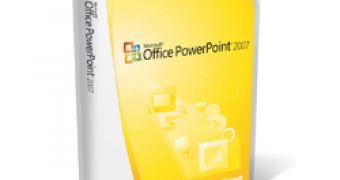
 14 DAY TRIAL //
14 DAY TRIAL //