A new prototype from Microsoft promises to transform a simple Office 2007 PowerPoint presentation into a zoomable canvas. In this regard, Microsoft Office Labs pptPlex has been designed in order to deliver an alternative method to explore and to display the contents of a PowerPoint slide deck. Because of the new zoom capabilities delivered by the plug-in to Office 2007 PowerPoint, documents can go beyond a structure of linear slides, and enable the author to put together a zoomable canvas, by integrating as much content as possible in a single location. The experience is similar to the Silverlight 2.0 Beta 2 zoom functionality. According to the Redmond giant, pptPlex is based on the Plex technology already available as a prototype, and featured in Bill Gates' demonstration of TouchWall.
"It turns out the Plex presentations shown for the TouchWall were custom created by a few designers and software developers on the Office Labs Envisioning team," revealed a member of the Office Labs group. "We didn't have that kind of time, and much like you, the vast majority of our presentations are in Microsoft Office PowerPoint. We wanted to see if we could create something that allowed us to quickly make Plex-like presentations using PowerPoint. We collaborated with the PowerPoint team and out came the pptPlex concept prototype."
As you will be able to see from the video embedded at the bottom of this article, pptPlex opens up a world of possibilities when it comes down to integrating content into a single PowerPoint 2007 slide. pptPlex is set up to integrate exclusively with Office PowerPoint 2007, and Microsoft revealed no plans to make it available for additional versions of PowerPoint. At the same time, users should understand that the plug-in is nothing more than a prototype, not even a Beta, and that, in this context, pptPlex is not supported by the Redmond company.
"To use pptPlex to create a Plex-like presentation, start with a slide deck, add a few sections by clicking the "insert new section" button, select a background by clicking the "canvas background" button, then press "from overview" and you have a Plex-like presentation! Lots of us here at Microsoft have been quietly using pptPlex for several months," the Office Labs team member added.
pptPlex for Office PowerPoint 2007 is available for download here.
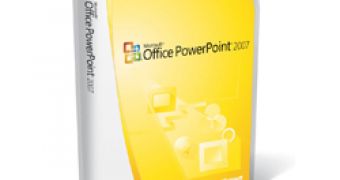
 14 DAY TRIAL //
14 DAY TRIAL //