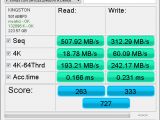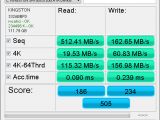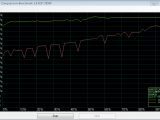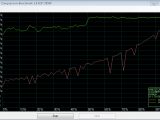This review we’re presenting today examines Kingston’s HyperX 3K 240GB SATA 3 SSD. This is a new SSD model from Kingston that claims to be a reliable and cheaper alternative to Kingston’s standard HyperX 240GB SSD, that we’ve tested two months ago.
This new SSD uses the same controller as its big brother, the Sand Force SF-2281, so the results we’re expecting are pretty much the same with the ones obtained with the original HyperX 240GB SSD.
So what’s different? What makes the HyperX 3K more affordable than the original HyperX?
The explanation is right there, in plain sight, for everybody to see, but it’s not quite detailed in Kingston’s own papers. After reading HyperX 3K’s official specifications, the buyer must head on to read the original HyperX 240GB specifications also and only then, if he pays enough attention, he’ll notice the difference.
The difference is the fact that, on the original HyperX 240Gb SSD, the NAND flash chips are certified by Intel to handle up to 5,000 PE cycles. That means that the NAND cell will be reliable for 5K program/erase cycles.
The NAND flash chips on the new HyperX 3K SSD are only rated at 3,000 PE cycles.To help the average user better understand what this means, we’ll get a little more into details here.
If the SSD is using 5K PE certified NAND flash cells, it means that the drive can be written/erased and then written again around 5,000 times. Sure, the SSD’s chipset and firmware do have wear leveling technologies, and these will not use the same NAND cell too often before it uses all its PE cycles and dies.
Even so, there are considerable differences to take into account when buying a less durable SSD.
Older NAND flash cells used in the first generations of SSDs were certified for 30K PE cycles. If we consider that a user completes a PE cycle of the entire drive each day, it means that a 30K certified SSD will last for around 82 years, a 5K SSD will last for 13.7 years, and a 3K one will last for just around 8.2 years.
Generally, the average user will not burn through an entire PE cycle in one day, especially on a 240GB drive, but the 3K series from Kingston are targeted for the budget-minded gamers, as the company’s own marketing material says.
A budget-constrained gamer might actually go for a 120GB or 60GB version and use it as the OS drive with one or a couple of games installed on it. You can easily imagine that burning through the whole size worth of PE cycles in one day is a little bit too much on a 240GB drive, but it might actually happen on a 60GB version.
If the user is switching games from time to time, moving them in and out of the SSD as he gets tired of them for the day and wants to play some other, the one PE cycle per day usage might be too conservatory.
The same would happen with a photographer or architect who works with huge files. It’s understandable if they might actually copy onto the OS drive SSD the files they’re working on and then, when having finished working, move them back on the HDD to make room for the next batch. This type of usage really happens every day when power users are concerned.
If the budget is tight as to only allow for the 60GB or 120GB versions of the SSD, the budget-minded power user using the 3K as an OS drive might actually burn through those 3K PE cycles that the HyperX 3K is capable of.
There are manufacturers that recommend some solid state drives for OS drive type of usage, mostly SLC based models, and some even deter buyers from using other models, usually MLC based, as an OS drive.
The HyperX 3K comes with a 3-year warranty, so serious power users are completely covered if they manage to use more than three whole drive-wide scale PE cycles a day. Otherwise, in the next 7 years they should consider buying a new SSD.
Editor’s note:
Moderate users like myself should not worry about their OS drive expiring, at least not in the next 10 years – even when using a HyperX 3K as the system drive. Sure, I’d most definitely go for the 120GB version, as the 60GB is much too tight, but I wouldn’t worry about it for the next decade.
There probably are cheaper alternatives, SSDs using inexpensive asynchronous NAND flash memory, but Kingston has done a good job for its clients, as the HyperX 3K uses fast synchronous NAND flash memory and so are all the premium SSDs out in the market.
On the firmware side, the Kingston HyperX 3K comes with a newer version of firmware than the original HyperX drive. This one is called 5.01AABB0 and seems to have been supervised by LSI’s specialists, as it behaves somewhat differently when compared to the original firmware revision. The differences are small, but they are present and, surprisingly, help the 3K version sometimes get slightly better results than the original.
Package Contents and Design
Kingston’s HyperX 3K package comes with a deluxe installation kit with screwdrivers, SATA cable, blue installation bracket, a USB2 enclosure and a software CD.
The screwdriver should come in handy for the average user and it’s a nice souvenir for the enthusiast or any collector.
The blue installation bracket helps the user install the 2,5” drive into a 3,5” bay.
A 5,25” adapter would have also been nice, but we shouldn’t complain, as Kingston’s retail package comes with an external USB enclosure that will help you transform your current laptop drive into and external pocket size HDD, should you be installing the HyperX 3K on a laptop.
The enclosure is USB 2.0 unfortunately, so there won’t be too much speed available. Most laptop drives, slow as they are, do deliver at least 40 MB/s read and write speed, and that’s clearly above the bandwidth offered by an USB 2.0 port.
The Official Specifications
The specs of the HyperX SSD as specified by its manufacturer are as follows:
General Specifications Part Numbers
SH103S3/90G (stand-alone drive) SH103S3/120G (stand-alone drive) SH103S3/240G (stand-alone drive) SH103S3/480G (stand-alone drive) SH103S3B/90G (upgrade bundle kit) SH103S3B/120G (upgrade bundle kit) SH103S3B/240G (upgrade bundle kit) SH103S3B/480G (upgrade bundle kit)
Package Contents
Stand-alone Package
– 2.5" SSD – 3.5" bracket and mounting screws
Upgrade Bundle Kit Package
– 2.5" SSD – 2.5" USB Enclosure – 3.5" bracket and mounting screws – SATA data cable – Hard drive cloning software4 and installation guide – Multi-bit Screwdriver
Features and Specifications
--Form factor 2.5" --Controller SandForce® SF-2281 --Components MLC NAND (3k P/E Cycles) --Interface SATA Rev 3.0 (6Gb/s), SATA Rev 2.0 (3Gb/s)
--Capacities1 90GB, 120GB, 240GB, 480GB.
Supports S.M.A.R.T., TRIM, and Garbage Collection
Power Consumption
--0.455 W (TYP) Idle --1.58 W (TYP) Read --2.11 W (TYP) Write
--Dimensions: 69.85mm x 100mm x 9.5mm --Weight: 97g --Operating temperatures: 0°C ~ 70°C --Storage temperatures: -40°C ~ 85°C --Shock Resistance: 1500G --Vibration operating: 2.17G --Vibration non-operating: 20G --MTBF: 1,000,000 Hrs
Total Bytes Written (TBW)
90GB: 57.6TB 120GB: 76.8TB 240GB: 153.6TB 480GB: 307.2TB
Performance
--Sequential reads SATA Rev. 3.0:
90GB / 120GB / 240GB: 555MB/s
480GB: 540MB/s
--Sequential writes SATA Rev. 3.0:
90GB / 120GB / 240GB: 510MB/s
480GB: 450MB/s
--Sustained Random 4K Read/Write:
90GB – 20,000/50,000 IOPS 120GB – 20,000/60,000 IOPS 240GB – 40,000/57,000 IOPS 480GB – 60,000/45,000 IOPS
--Max Random 4K Read/Write:
90GB – 85,000/74,000 IOPS 120GB – 85,000/73,000 IOPS 240GB – 86,000/60,000 IOPS 480GB – 75,000/48,000 IOPS
PCMARK Vantage HDD Suite Score:
90GB / 120GB / 240GB / 480GB: 60,000
The Test Setup
In order to test the Kingston HyperX 3K Solid State Drive, we used the same Gigabyte GA-X79-UD5 motherboard built around Intel’s X79 chipset. We had a newer BIOS version this time, but the PCB version was the same 1.0.
We ran some tests using the motherboard’s additional Marvell controller just to see how it would affect the performance results, but the complete batch of benchmarks presented here were recorded using Intel X79’s own SATA III 6 Gb/s ports.
The X79 motherboard was powered by an Intel Core i7-3820 processor, a quad-channel 8GB Kingston HyperX quad channel memory kit and an ATi Radeon HD 4850 graphics card, as 3D graphics was not the focus of our review, and it’s a popular video card that’s found in many systems desiring an SSD upgrade.
The operating system was Microsoft’s Windows 7 Home Premium 64 Bit Edition.
Performance Testing
HDD Tune 5.0 Professional Edition
This is a very popular benchmark and a very useful monitoring tool for hard disk drives and for solid state disks.
The screenshot to the left illustrates how the drive performed when it was in pristine condition, fresh out of the box.
The drive was initially partitioned, force of habit maybe, but the partitions were empty and then were erased to enable write testing.
As there was no data written on the drive, the test pattern was very consistent and stable, but the average performance was quite a bit below the official statement of 555 MB/s sequential read speed.
Our HDD Tune test only managed to get an average of 342 MB/s from the HyperX 3K.
We wanted to retest the SF-2281-driven SSD, to show how fast the performance degradation would rear its ugly face even when the SSD was used just for some hours' testing.
You can only imagine how it would look like when it’s 80 percent full with data and has been used for two weeks.
Here’s the HDD Tune 5.0 normal read test after testing the HyperX 3K with HDD Tune’s own write test and a batch of AS SSD 1.64 testing.
You can easily see that the average speed is now down to 298 MB/s and that the read graph is significantly oscillating.
The average user is not going to spend his time issuing TRIM commands every two hours, and he’s definitely not going to use only 10% of his newly acquired SSD to make sure it’s not too full to keep the high performance.
This is close to what happens in real-life usage of a SandForce based SSD. The performance degradation is something that the user should really take into consideration.
Below is the HDD Tune 5.0 Pro Error Scan Test. This is a useful function of the HDD Tune 5.0 Professional software. It scans the entire drive looking for obvious errors.
The starting speed is a high 350 MB/s and, while this level is much higher than the one of an ordinary HDD, it is not going to be the same until the end of the drive. Once the test encounters some sectors that have data written on them, the speed is dropping accordingly, just like in the normal Benchmark mode of HDD Tune.
Therefore you can see clearly in the previous two screenshots that the scanning speed goes down below 300 MB/s and oscillates around that mark.
HDD Tune’s normal write benchmark shows a write performance of around 300 MB/s but we all know by now that this can only be counted on when the SSD is in a fresh, clean, empty state and it’s not really what happens when the SSD is full with data.
Anyway, there’s quite a difference between the 510 MB/s sequential write speed claimed by SandForce and Kingston and our HDD Tune result of 293 MB/s average write speed.
In the Random Access Read test we can see that speeds close to the claimed 500 MB/s are indeed possible with the HyperX 3K.
If the transfer size is between 0.5 KB and 4 KB, the average speed will sit in the 6 to 24 MB/s range. When going for a 1 MB transfer size, we managed to get a 476 MB/s, but if the transfer size is random we would get a slightly lower average of 442 MB/s when reading data from the drive.
The following screenshot shows the write version of the Random Acces benchmark.
If the transfer size is between 0.5 KB and 4 KB, the average speed sits in the 6.1 MB/s to an improved 68.9 MB/s range. When going for a 1 MB transfer size, we managed to get a 475 MB/s, but if the transfer size is random we'd get a slightly lower average of 424 MB/s when writing data from the drive.
In HD Tune’s File Benchmark, using the ZERO pattern, we managed to get those high 500 MB/s speeds, although we never got to the promised 555 MB/s sequential read speed, nor the 510 MB/s.
We only managed to squeeze out a 472 MB/s read speed and a 470 MB/s write speed.
Using the RANDOM pattern, the read speed was the high 472 MB/s, but the write speed quickly went down to 310 MB/s, as can be seen in the two screenshots above.
AS SSD 1.64
Moving on to the popular AS SSD benchmark, we start with the standard test that gave us a 507.92 MB/s read speed and a 312 MB/s Write speed.
We would like to remind our readers that we’ve never reformatted or manually trimmed the SSD in between tests. Everything was left the same to show you what a SandForce SSD can do in an as close to a real-world scenario as possible.
The partition on which we ran the test was around 50 GB in size; it was empty and was situated next to another empty partition that only had HDD Tune tests ran on it previous to the AS SSD testing.
The total AS SSD score was 727 points.
To the left are the results we got from our 120 GB Kingston HyperX SSD that had had the operating system installed on it two days prior.
You can see that the write speed is almost half of what the HyperX 3K is able to pull, and that the final score goes down accordingly, to around 500 points.
Going back to our HyperX 3K SSD, we continue with AS SSD’s File Copy test where the drive managed to put out high speeds around the 200 MB/s mark, as you can see in the left screenshot above.
On the right upper screenshot we compared the results with what our 120 GB standard HyperX has to offer and were surprised to see that the ISO file copy test yields a higher speed, of 306 MB/s. The rest of the tests showed the expected results, that sit below the HyperX 3K 240 GB drive.
In the left upper screenshot there's the AS SSD compression test for the HyperX 3K SSD and in the right one, just for comparison's sake, the results from our own 120 GB HyperX 3k SSD.
Futuremark Corporation PC Mark Vantagex64 Edition
Futuremark's PC Mark Vantagex64 Edition gives mixed results – some tests reveal that the 120 GB HyperX is sometimes better than the HyperX 3K 240 GB drive. However, when it comes to the overall HDD score, the HyperX 3K 240 GB can be declared a winner, with 47,772 points, over the 46,989 points that the 120 HyperX managed to score.
The screenshot on the left illustrates the results attained by the HyperX 3K, while the one on the right shows the ones obtained by the 120 GB standard HyperX. Underlined are the tests where the 3K proved its superiority.
Simple Windows File Copy Tests
We will end our review with some basic, simple, user-friendly tests that show what the average user is to expect from the HyperX 3K 240GB drive.
Bottom line, we had two big files, weighing around 11 GB each, that have been copied from the 120GB standard HyperX onto the Kingston HyperX 3K 240GB.
Since the task is a sequential one, the screenshot confirms HyperX 3K’s ability to write files with an average speed of 300 MB/s. The 120GB drive is doing all the reading, so all that the HyperX 3K must do is write to incoming data.
In order to irrefutably demonstrate that the new HyperX 3K performs better than his little brother, we repeated the test backwards, copying huge files from the HyperX 3K, onto the free partition on the 120 GB standard HyperX.
The standard HyperX is only able to pull a 172 MB/s result when writing incoming data.
Sure, the average user or – as Kingston put it – the budget user, is not going afford buying two different SSDs for one system, so we considered it’s only fair to test HyperX 3K’s ability to copy the same big files from one partition to another, on itself.
When having the HyperX 3K 240GB doing both, the reading and the writing at the same time, the result is an average file copy speed of 168 ~ 170 MB/s.
Conclusion
Kingston’s HyperX 3K 240GB proved to be a very good SSD with good overall performance.
Its cheaper NAND flash should not be a concern for the average 80% of users out there, as we honestly think a lot of conditions must be met to be able to burn through the 3K’s NAND cells in less than the expected 5-year usage.
The price of the HyperX 3K in its 240 GB version sits at around 340 USD, which is around 260 EUR for the European buyers.
We hope the price will go down even further, so that other SSD manufacturers get some real quality competition from the HyperX 3K series and force them to bring to market faster products. Most of them are reeling on a low price, with no serious regard for performance.

 14 DAY TRIAL //
14 DAY TRIAL //