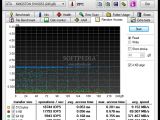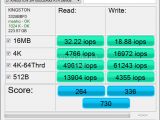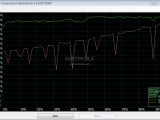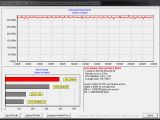Kingston has been making solid state drives for quite some time now, but with the launch of the SandForce-powered SATA 6Gbps HyperX SSD we are testing today the company has made its entrance into the high-performance storage market.
The HyperX SSD is actually Kingston’s first SSD based on a SandForce controller, the SF-2281 to be more exact, the same hardware logic that is also used by Corsair or OCZ for their high-end solid state drives.
Thanks to the use of this controller, Kingston should now have a solution that is able to compete with the fastest SSDs available out there, which is definitely good news for enthusiasts and performance freaks.
Right now, the HyperX SSD is available in two different capacities, one featuring 120GB of storage space while the other has 240GB.
Just as is the case with the company’s SSDNow drives, the HyperX is also available both as a standalone drive and as part of an upgrade kit.
Going for the latter will get you not only the HyperX SSD, but also a series of accessories meant to ease the installation process. We will go into greater detail when we’ll inspect the drive’s packaging, but for now, let’s say that everything that one needs to upgrade to Kingston’s SSD is packed in there.
One more thing that should be noted before going on with our review is that Kingston claims the HyperX SSD is tweaked not only for performance, but also for delivering stable operation.
Since SandFoce’s second generation controllers have been plagued by all sort of stability issues, we can’t help but applaud Kingston for its efforts.
Sadly, testing the reliability of this drive goes beyond the scope of this review (for some rather obvious reasons), so we can’t say for sure that the HyperX SSD will perform better than other SF-2281 drives in this regard.
Packaging and Design
There isn’t usually all that much to talk about when it comes to SSD packaging and design, but with Kingston’s HyperX SSD we have quite a lot to cover in this section of our review.
This becomes apparent right from the first time one lays its eyes on the SSD’s packaging. The box that the HyperX SSD comes in is larger than the ones other manufacturers are using for their drives. Kingston did this in order to underline the premium nature of its SSD and we think that it did a good job at reflecting this through the packaging of the drive.
Opening it, one gets to see the actual Kingston SSD which is placed in a foam bed. Removing the foam hints at the bundle contents.
This includes a 2.5-inch to 3.5-inch adapter plate complete with screws, a SATA III data cable, colored blue of course, a USB cable and an external USB enclosure. A CD containing installation instructions and the Acronis drive cloning software is included as well.
To make installation easier, Kingston includes a pen shaped screwdriver with three bits that are stored under the cap on the top, painted in the same colors as the drive itself.
Speaking of the SSD, this is actually heavier than other such drives, as Kingston decided to use a metal bottom and plastic/metal top cover. The design is quite aggressive for an SSD, but we have to admit that the gunmetal grey and blue combo looks stunning.
Hardware Specifications
The specs of the HyperX SSD as specified by its manufacturer are as follows:
General Specifications Part Numbers
• SH100S3/240G (Standalone SSD)
• SH100S3B/240G (Upgrade Kit)
• Capacity 240GB
• Flash Type 25nm Multi-Level Cell (MLC)
• Controller SandForce SF-2281
• Form Factor 2.5-inch
• Interface SATA III 6Gb/s
Performance
• Sequential Read 555 MB/s Max • Sequential Write 510 MB/s Max • 4K Random Read 20,000 IOPS • 4K Random Write 60,000 IOPS • Maximum 4K Random Read 95,000 IOPS • Maximum 4K Random Write 70,000 IOPS • Seek Time .1 ms • Reliability MTBF 1 million hours
Power Consumption
• Read 1.6 Watts • Write 2.0 Watts • Idle 0.455 Watts
Environmental Operating
• Temperature 0 ºC to 70 ºC • Storage Temperature -40 ºC to 85 ºC • Vibration Operating 2.17G • Vibration Non-Operating 20G • Shock Resistance 1500G
Dimensions and Weight Dimensions
• 69.85 x 100 x 9.5 mm • Weight 94g
Other Features
• Supports SMART, TRIM, and Garbage Collection • Includes HyperX branded 2.5" to 3.5" desktop mounting plate • Bundle comes with external drive bay, multi-head screwdriver, SATA data cable and Acronis True Image software • Three year warranty
As noted before, Kyngson’s HyperX SSD is based on SandForce’s SF-2281 controller, thus its sequential read and write speeds, as well as IOPS (input/output operations per second) performance, closely mimic that of other drives based on this SSD processor.
What this means is that the drive should be reaching transfer speeds of 500MB/s using the SATA 6Gbps interface.
In order to achieve these speeds, Kingston paired the SF-2281 controller with 16 synchronous 25nm NAND Flash memory chips manufactured by Intel. In the drive we tested, each of these had a capacity of 16GB to deliver a total of 256GB of storage space.
The use of 25nm NAND is good news for Kingston’s customers as this NAND is rated for 5,000 erase cycles and not the typical 3,000 found in other devices. This should lead to a theoretical 40% increase in life span.
16GB of these are reserved for data parity (8GB for RAISE), garbage collection, and block replacement.
As all other SandForce drives, the HyperX SSD also supports the DuraWrite compression technology, which was designed to help lower write amplification and extend the drive's life by using fewer program-erase cycles. The Testing System
For testing Kingston’s SSD we have opted for an LGA 2011 system built around an Intel Sandy Bridge-E processor. We chose this platform since Intel’s 6gbps SATA controllers are well known for their impressive performance and the X79 PCH is no exception to this rule.
This way we managed to eliminate the bottlenecks imposed by third party controllers, since the HyperX SSD can almost saturate the bandwidth available to the SATA 6Gbps interface.
The motherboard of choice was Gigabyte’s GA-X79-UD5, which will soon become the most advanced LGA 2011 solution built by this manufacturer, as the UD7 was apparently a limited edition model that is no longer in production.
The X79-UD5 does feature all the bells and whistles one would associate with a high-end motherboard, including a set of four supplementary SATA 6Gbps ports driven by a Gigabyte controller.
The X79 motherboard was populated with an Intel Core i7-3820 processor, a quad-channel 16GB Kingston HyperX Genesis memory kit and an Nvidia GeForce GTX 260 graphics card. The full specs of the test system are as follows:
Intel Core i7-3820 CPU Gigabyte GA-X79-UD5 motherboard Nvidia GTX 260 216 graphics card Kingston KHX1600C9D3K4/16GX memory kit Kingston SSDNow V+ 64GB Integrated Audio and Network Windows 7 Ultimate 64-bit Operating system Thermalright HR-02 Macho CPU cooler with LGA 2011 retention kit
The system was running Windows 7 with the drives set in AHCI mode, thus enabling the OS to issue TRIM commands to the drive any time a file was deleted or the drive was formatted.
We benchmarked the drive with a wide suite of applications, such as HD Tach, AS SSD Benchmark, as well as Intel's own Iometer to get those important IOPS numbers. Real Life Performance
Kicking things off in the performance sector of our review is the HD Tune benchmark, pretty much the de facto standard when it comes to testing storage devices.
As I am sure many of you know, HD Tune is primarily being used for testing the sequential transfer speeds achieved by storage drives, an area in which the HyperX SSD should fare quite well, and our tests confirm that.
In this benchmark, Kingston’s solid state drive manages to come extremely close to the speeds advertised by its manufacturer.
AS SSD benchmark also indicated that the HyperX SSD can reach read speeds higher than 500MB/s, but the write speeds are slower than those advertised by Kingston.
This happens since AS SSD uses data that can’t be compressed by the SandForce controller through its DuraWrite technology, so this is actually a worst case scenario for the SF-2281.
To understand just how much the write performance of the drive is affected by the use of non-compressible data, AS SSD comes to our rescue again. As you can see from the image above, the difference is quite large, but the HyperX SSD actually performs a lot better than other SF-2281 based drives out there, since it uses synchronous NAND memory.
Such a setup is also used by Intel’s latest 520-series SSDs (SF-2281 controller plus 25nm synchronous NAND), so we would expect these two drives to actually have about the same performance.
As far as random read and write performance is concerned, Kingston’s drive behaves pretty similar to other SandForce SSDs out there, managing to achieve impressive results both in our 4K and 512K random read/write Iometer scenarios.
All the tests were at a queue depth of 4, which is a typical usage scenario for most operating systems, including Windows.
For the final part of our performance review we turned to AS SSD Benchmark yet again to test the drive’s data transfer performance in various scenarios simulating real-life usage.
The benchmark actually includes three different scenarios: ISO, where it writes two large files to the drive, program, which copies many small files, and game, where a combination of small and large files are written to Kingston’s SSD.
Performance was once again top notch, making the HyperX SSD well suited for whatever type of workload you throw at it.
The sequential read and write speeds the HyperX SSD is able to achieve are nothing short of amazing, almost saturating the bandwidth available in the SATA 6Gbps interface. Furthermore, the 4K random IOPS performance of the drive is also exceptional, so it will make your system run really fast. The blazing fast performance of the HyperX SSD comes, however, at a price, as both the 120GB and 240GB models are more expensive than their competitors based on the same SandForce controller. This difference varies from about $15 US (roughly 11 EUR) to $45 US (about 34 EUR) when compared with the OCZ Vertex 3. In the case of the 240GB HyperX SSD we have tested, this retails for $420 (319 EUR), while the Vertex 3 can be had for about $375 (about 284 EUR). For those of you that want to install the HyperX SSD in a notebook or if you want to upgrade to Kingston’s solution without losing the date on your current storage drive the difference may be worth it, as the USB enclosure and Acronis clone software make the deal somewhat sweeter. Before investing your hard earned money in any of the two HyperX SSD models, you need to make sure that your motherboard has a quality SATA 6Gbps controller. Those with Intel Sandy Bridge and Sandy Bridge-E systems are in luck as the two SATA III ports on their motherboards are fast enough to handle the speeds that Kingston’s SSDs is capable of, but if you use an older system you should invest in some new hardware before making the jump to the HyperX SSD. Finally, we can't help but congratulate Kingston for the blazing fast HyperX SSD, which managed to impress us with its strong performance. If you are an enthusiast wanting to squeeze even the last bit of speed from your system then the SF-2281 based HyperX SSD is definitely the drive for you. Pros:
- High performance
- Exceptional design and packaging
- Available as an upgrade kit
- IMFT synchronous NAND Cons:
- Pricier than other SandForce SF-2281 SSDsConclusions

 14 DAY TRIAL //
14 DAY TRIAL //