Various tutorials, including YouTube videos, thoroughly explain the process of jailbreaking new Apple devices with MuscleNerd’s Spirit application, a hack tool released just days ago. Jailbreakers are advised to carefully back up their data, as well as their SHSH files for future hacks, as revealed in a TechTechManTV video tutorial.
As noted yesterday, the Spirit jailbreak is extremely simple. The newest Apple devices are supported (including the third-generation iPod touch and the iPad). However, for iPhone users, Spirit does not only not provide an unlock, but it also can’t preserve it either. As explained in the video tutorial below, those who rely on a carrier unlock are advised to stay away from updating their firmware via a Spirit jailbreak. For those who have a green light to jailbreak their device, backing up the SHSH blobs will ensure their ability to hack in the future, the tutorial further reveals.
Spirit is supported on both Mac OS X and Windows. Requirements on both sides include a new version of iTunes (9.1.1 recommended), iPhone OS 3.1.2, 3.1.3 (on iPhones and iPod touches), or 3.2 (the iPad-specific version of the firmware). For those looking to jailbreak an iPhone using Spirit, the device needs to be already activated, meaning no “connect to iTunes screen,” no DFU mode, and no emergency call screen.
Softpedia doesn't encourage jailbreaking / unlocking the iPhone / iPod touch / iPad, or any other device. This article has a purely informational purpose and doesn't, in any way, suggest that you should hack your Apple device. Using hacks may render your device unusable, or may reduce the quality of your experience employing the respective device. If you choose to download and install jailbreak tools, you will do so at your own risk. Unlocking / jailbreaking your iPhone / iPod touch may violate your warranty or the EULA with Apple and / or your cellular-service provider.
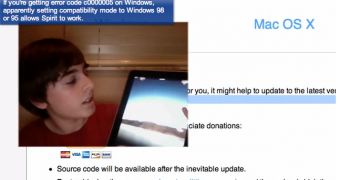
 14 DAY TRIAL //
14 DAY TRIAL //