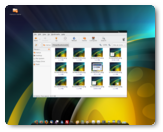Some people say that Windows XP doesn't look too great and use all kinds of applications to change the way it does, customizing the window interface, the interface, the start menu or any other element of the operating system. In an article published a few weeks ago, Marius Nestor, our Linux Editor, made Ubuntu look really astonishing. Well, guess what Marius, Windows can look great, too, and you'll see it in the next few lines.
Here's how the modified Ubuntu desktop looked like and then let's see what we can do about Windows:
First of all, we need to find a nice-looking theme. The theme I've chosen is named "Royale Noir Theme for WinXP" and is mostly based on black, just like its name suggests. Obviously, it can be downloaded and used for free. The interesting aspect of this theme is that it also replaces the system icons, so there's no need for another icon pack to make Windows look great. Sure, you can always download and install your own icons but we'll choose these for the article. Here's how the visual theme makes Windows look:
OK, now that we have the visual theme, let's add a little bit of transparency to our windows. There are a lot of programs out there which could add transparency to XP's windows, so you can choose any tool you want. However, we'll stop to Glass2k, a freeware application which works pretty smooth. Moreover, it reminds of the settings of each window and can be automatically loaded at system start-up. Here's the program in action and a few screenshots with the transparency effect:
As you could see if you've read the article written by Marius Nestor, he replaced the taskbar with an eye-candy dock. OK, maybe the taskbar is a little bit out of fashion, so let's implement our own Windows-based dock and see how it looks. In order to reach our goal, I've installed ObjectDock and configured it to replace the traditional taskbar. Note that you have to hide the Windows Taskbar either from the Windows operating system or straight from ObjectDock.
OK, so now we have a new theme, transparency effect and a dock. What's next? A mouse cursor, a new Firefox theme or a Winamp skin? Well, these would be welcome, but it's only up to you. That's it for now. This article is not going to be one of those long and boring tutorials in which you get your Windows full of all kinds of applications which do nothing more than to slow down your computer. The tools mentioned require only a small amount of resources and are all free for use!
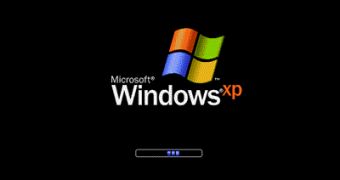
 14 DAY TRIAL //
14 DAY TRIAL //